I have sklearn 0.19 installed on my computer thanks to
> conda install scikit-learn=0.19
and the terminal says
# All requested packages already installed. # packages in environment at /home/pierre/anaconda3: ...
but when I do this in Spyder:
print('The scikit-learn version is {}.'.format(sklearn.__version__))
it still shows
The scikit-learn version is 0.17.1.
What should I do to make Spyder use the correct version of sklearn?
More informations:
I have Python 2.7 installed in Spyder.
I don't see the interpreter icon when I go in "Tools":