Have a hard problem here: my video controls bar isn't showing up in fullscreen mode in Firefox. In Chrome, Opera, Safari everything is "Gucci in the Louis store" (done by z-index: 2789034264 !important ) but in Firefox it ignores z-index. The main function names are exitHandler(), enterFullScreen() and exitFullScreen(). Full code here:
var vid, playPauseButton, seekSlider, currentTime, vidDuration, muteButton, volumeSlider, fullScreenToggler, loop, fullscreenHider;
function intializePlayer(){
"use strict";
// Set object references
vid = document.getElementById("vid");
playPauseButton = document.getElementById("playPauseButton");
seekSlider = document.getElementById("seekSlider");
currentTime = document.getElementById("done");
vidDuration = document.getElementById("duration");
muteButton = document.getElementById("muteUnmute");
volumeSlider = document.getElementById("volumeSlider");
fullScreenToggler = document.getElementById("toggleFullScreen");
loop = document.getElementById("loop");
fullscreenHider = document.getElementById("exitFullScreen");
// Add event listeners
playPauseButton.addEventListener("click",playPauseVideo,false);
seekSlider.addEventListener("input",timeSlider,false);
vid.addEventListener("timeupdate",videoTimeUpdate,false);
muteButton.addEventListener("click",muteUnmute,false);
volumeSlider.addEventListener("input",volumeChange,false);
volumeSlider.addEventListener("input",toggleIcon,false);
fullScreenToggler.addEventListener("click",enterFullScreen,false);
fullscreenHider.addEventListener("click",exitFullScreen,false);
document.addEventListener('webkitfullscreenchange', exitHandler, false);
document.addEventListener('mozfullscreenchange', exitHandler, false);
document.addEventListener('fullscreenchange', exitHandler, false);
document.addEventListener('MSFullscreenChange', exitHandler, false);
loop.addEventListener("click",loopVideo,false);
//Add some other settings
vid.controls = false;
vid.oncontextmenu = function(){return false;};
}
window.onload = intializePlayer;
//Video Functions
function exitHandler(){
"use strict";
if (document.webkitIsFullScreen === false || document.mozFullScreen === false || document.msFullscreenElement === false){
document.getElementsByClassName("videoControls")[0].classList.remove("fullscreen");
fullscreenHider.style.display = "none";
fullScreenToggler.style.display = "inline-block";}
}
function playPauseVideo(){
"use strict";
if(vid.paused){
document.title = "►" + " " + document.title;
vid.play();
playPauseButton.innerHTML = '<i class="fa fa-pause" aria-hidden="true" style="color: #15C936; font-size:1.7em; margin-top: 5px"></i>';}
else {
vid.pause();
playPauseButton.innerHTML = '<i class="fa fa-play" aria-hidden="true" style="color: #15C936; font-size:1.7em; margin-top: 5px"></i>';}
}
function timeSlider(){
"use strict";
var slideTo = vid.duration * (seekSlider.value / 100);
vid.currentTime = slideTo;
}
function videoTimeUpdate(){
"use strict";
var timeInterval = vid.currentTime * (100 / vid.duration);
seekSlider.value = timeInterval;
var currentMinutes = Math.floor(vid.currentTime / 60);
var currentSeconds = Math.floor(vid.currentTime - currentMinutes * 60);
var durationMinutes = Math.floor(vid.duration / 60);
var durationSeconds = Math.floor(vid.duration - durationMinutes * 60);
if(currentSeconds < 10) {currentSeconds = "0"+ currentSeconds;}
if(durationSeconds < 10) {durationSeconds = "0"+ durationSeconds;}
if(currentMinutes < 10) {currentMinutes = "0"+ currentMinutes;}
if(durationMinutes < 10) {durationMinutes = "0"+ durationMinutes;}
currentTime.innerHTML = currentMinutes + ":" + currentSeconds;
vidDuration.innerHTML = durationMinutes + ":" + durationSeconds;
}
function volumeChange(){
"use strict";
vid.volume = volumeSlider.value / 100;
}
function enterFullScreen(){
"use strict";
if(vid.requestFullScreen){
vid.requestFullScreen();}
else if(vid.webkitRequestFullScreen){
vid.webkitRequestFullScreen();}
else if(vid.mozRequestFullScreen){
vid.mozRequestFullScreen();}
else if(vid.oRequestFullScreen){
vid.oRequestFullScreen();}
else if(vid.msRequestFullScreen){
vid.msRequestFullScreen();}
document.getElementsByClassName("videoControls")[0].classList.add("fullscreen");
document.getElementsByClassName("fullscreen")[0].setAttribute("draggable","true");
fullScreenToggler.style.display = "none";
fullscreenHider.style.display = "inline-block";
}
function exitFullScreen(){
"use strict";
if(document.cancelFullScreen){
document.cancelFullScreen();}
else if(document.webkitCancelFullScreen){
document.webkitCancelFullScreen();}
else if(document.mozCancelFullScreen){
document.mozCancelFullScreen();}
else if(document.oCancelFullScreen){
document.oCancelFullScreen();}
else if(document.msCancelFullScreenn){
document.msCancelFullScreen();}
document.getElementsByClassName("videoControls")[0].classList.remove("fullscreen");
fullscreenHider.style.display = "none";
fullScreenToggler.style.display = "inline-block";
}
function loopVideo(){
"use strict";
if(!loop.hasAttribute("style")){
loop.setAttribute("style","opacity: 1; color: rgba(22,206,170,1.00);");
vid.setAttribute("loop","");
}
else {
loop.removeAttribute("style");
vid.removeAttribute("loop");
}
}
function toggleIcon(){
"use strict";
if(vid.volume <= 0.01){
muteButton.innerHTML = '<i class="fa fa-volume-off" aria-hidden="true" style="font-size: 2.4em; color: #C57A0C; margin-top: 5px;"></i>';}
else if(vid.volume <= 0.42){
muteButton.innerHTML = '<i class="fa fa-volume-down" aria-hidden="true" style="font-size: 2.4em; color: #C57A0C; margin-top: 5px;"></i>';}
else {
muteButton.innerHTML = '<i class="fa fa-volume-up" aria-hidden="true" style="font-size: 2.4em; color: #C57A0C; margin-top: 5px;"></i>';
}
}
var prev_level;
function muteUnmute(){
"use strict";
if(vid.volume >= 0.03){
prev_level = volumeSlider.value;
volumeSlider.value = 0;
vid.volume = volumeSlider.value;
toggleIcon();
}
else if(vid.volume <= 0.05){
volumeSlider.value= prev_level;
vid.volume = volumeSlider.value / 100;
toggleIcon();
}
}
//KeyPress Fuctions
function pressSpaceToStart(e){
"use strict";
if(e.keyCode === 32){
e.preventDefault();
playPauseVideo();}
}
window.onkeypress = function(o){"use strict"; pressSpaceToStart(o);};
window.onkeydown = function(o){"use strict"; pressSpaceToStart(o);};@charset "UTF-8";
/* CSS Document */
/* Video Box Styling */
video::-webkit-media-controls, video::-webkit-media-controls-enclosure {display:none !important;}
section.videoSection {width: 100%; margin: auto; margin-top: 30px;}
div.mainVideo {text-align: center; width: 454px; margin: auto;}
div.mainVideo video {width: 450px; border: 2px solid black; border-bottom: 0;}
div.videoControls {width: 450px; margin: -5px auto 0px; background-color: rgba(67,41,82,0.97); padding: 10px 0px 8px 0px; border: 2px solid black; color: snow; border-bottom-left-radius: 12px; border-bottom-right-radius: 12px;}
div.videoControls button {background-color: transparent; border: 0; opacity: 0.8;}
div.videoControls span {position: relative;}
div.videoControls button:hover {opacity: 1;}
/* Slider Styling */
input[type=range] {-webkit-appearance: none; margin: 5.8px 0;}
input[type=range]:focus {outline: none;}
input[type=range]::-webkit-slider-runnable-track {cursor: pointer; box-shadow: 2.4px 2.4px 6.2px rgba(7, 7, 163, 0.72), 0px 0px 2.4px rgba(8, 8, 187, 0.72); background: #ac62ff; border-radius: 21.6px; border: 1px solid rgba(163, 0, 255, 0.79);}
input[type=range]::-webkit-slider-thumb {box-shadow: 2.4px 2.4px 9.5px rgba(4, 16, 14, 0.78), 0px 0px 2.4px rgba(9, 36, 32, 0.78); border: 1.8px solid rgba(0, 0, 6, 0.77); border-radius: 28px; background: #ffff29; cursor: pointer; -webkit-appearance: none; margin-top: -7.8px;}
input[type=range]:focus::-webkit-slider-runnable-track {background: #b16cff;}
input[type=range]::-moz-range-track {width: 100%; cursor: pointer; box-shadow: 2.4px 2.4px 6.2px rgba(7, 7, 163, 0.72), 0px 0px 2.4px rgba(8, 8, 187, 0.72); background: #ac62ff; border-radius: 21.6px; border: 1px solid rgba(163, 0, 255, 0.79);}
input[type=range]::-moz-range-thumb {box-shadow: 2.4px 2.4px 9.5px rgba(4, 16, 14, 0.78), 0px 0px 2.4px rgba(9, 36, 32, 0.78); border: 1.8px solid rgba(0, 0, 6, 0.77); border-radius: 28px; background: #ffff29; cursor: pointer;}
input[type=range]::-ms-track {width: 100%; cursor: pointer; background: transparent; border-color: transparent; color: transparent;}
input[type=range]::-ms-fill-lower {background: #a758ff; border: 1px solid rgba(163, 0, 255, 0.79); border-radius: 43.2px; box-shadow: 2.4px 2.4px 6.2px rgba(7, 7, 163, 0.72), 0px 0px 2.4px rgba(8, 8, 187, 0.72);}
input[type=range]::-ms-fill-upper {background: #ac62ff; border: 1px solid rgba(163, 0, 255, 0.79); border-radius: 43.2px; box-shadow: 2.4px 2.4px 6.2px rgba(7, 7, 163, 0.72), 0px 0px 2.4px rgba(8, 8, 187, 0.72);}
input[type=range]::-ms-thumb {box-shadow: 2.4px 2.4px 9.5px rgba(4, 16, 14, 0.78), 0px 0px 2.4px rgba(9, 36, 32, 0.78); border: 1.8px solid rgba(0, 0, 6, 0.77); border-radius: 28px; background: #ffff29; cursor: pointer;}
input[type=range]:focus::-ms-fill-lower {background: #ac62ff;}
input[type=range]:focus::-ms-fill-upper {background: #b16cff;}
/* Non fullscreen track and thumb width and height */
/* Track */
.videoControls input[type=range]::-webkit-slider-runnable-track {height: 6.4px;}
.videoControls input[type=range]::-moz-range-track {height: 6.4px;}
.videoControls input[type=range]::-ms-track {height: 6.4px;}
/* Thumb */
.videoControls input[type=range]::-webkit-slider-thumb {height: 20px; width: 8px;}
.videoControls input[type=range]::-moz-range-thumb {height: 20px; width: 8px;}
.videoControls input[type=range]::-ms-thumb {height: 20px; width: 8px;}
/* Video Controls Buttons Styling */
#playPauseButton {float: left; margin: -3px 1px 0px 3px;}
#loop {float: left; margin: 4px 5px 25px 3px;}
#seekSlider {width: 150px; float: left; margin: 10px 5px 0px -1px;}
div.mainVideo span {color: snow; font-size: 0.97em; display: inline-block; float: left; margin: 2.5px 0px 0px 1px;}
#muteUnmute {margin-top: -5px; float: left;}
#volumeSlider {width: 64px; margin: 10px 0px 0px 0px; float: left;}
#toggleFullScreen {margin: 0px 0px 0px 4px;}
/* Fullscreen settings -START-*/
.fullscreen {z-index: 2789034264 !important; position: absolute !important; width: 80% !important; bottom: 5.7% !important; left: 10% !important; right: 10% !important; height: 35px !important;}
.fullscreen button i {font-size: 2.5em !important;}
.fullscreen button#playPauseButton {margin-left: 0.2% !important; float: left !important;}
.fullscreen input#seekSlider {width: 48% !important; margin-left: 2px !important;}
.fullscreen button#muteUnmute {margin-left: 0.5%; font-size: 0.98em; margin-top: -10px;}
.fullscreen span {font-size: 1.2em !important;}
.fullscreen input#volumeSlider {width: 12%; margin-left: 1%;}
#exitFullScreen {margin-left: 0.5%; margin-top: -3px;}
/* Fullscreen track and thumb width and height */
/* Track */
.fullscreen input[type=range]::-webkit-slider-runnable-track {height: 12.8px;}
.fullscreen input[type=range]::-moz-range-track {height: 12.8px;}
.fullscreen input[type=range]::-ms-track {height: 12.8px;}
/* Thumb */
.fullscreen input[type=range]::-webkit-slider-thumb {height: 32px; width: 12px; margin-top: -10px;}
.fullscreen input[type=range]::-moz-range-thumb {height: 32px; width: 12px; margin-top: -10px;}
.fullscreen input[type=range]::-ms-thumb {height: 32px; width: 12px; margin-top: -10px;}
/* Responsibility -START- */
/* Responsibility -END- */
/* Fullscreen setting -END- */<link rel="stylesheet" href="https://cdnjs.cloudflare.com/ajax/libs/font-awesome/4.7.0/css/font-awesome.min.css"/>
<section class="videoSection">
<div class="mainVideo">
<video preload="auto" id="vid" onContextMenu="return false;">
<source type="video/mp4" src="http://clips.vorwaerts-gmbh.de/big_buck_bunny.mp4"/>
<source type="video/webm" src="http://clips.vorwaerts-gmbh.de/big_buck_bunny.webm"/>
<img src="media/images/videoErr.png" alt="Your browser doesn't support HTML5 video." title="Your browser doesn't support HTML5 video."/>
</video>
<div class="videoControls">
<button id="playPauseButton" title="Play/Pause">
<i class="fa fa-play" aria-hidden="true" style="color: #15C936; font-size:1.7em; margin-top: 5px"></i>
</button>
<span id="timer">
<span id="done" title="Time couter from the start of the video">00:00</span>
<span>/</span>
<span id="duration" title="Video duration">00:00</span>
</span>
<button id="loop" title="Loop">
<i class="fa fa-repeat" aria-hidden="true" style="color: #09BF99; font-size: 1.5em"></i>
</button>
<input type="range" step="1" min="0" max="100" value="0" id="seekSlider" title="Slider" style=""/>
<button id="muteUnmute" title="Mute/Unmute">
<i class="fa fa-volume-up" aria-hidden="true" style="font-size: 2.4em; color: #C57A0C; margin-top: 5px;"></i>
</button>
<input type="range" step="1" min="0" max="100" value="100" id="volumeSlider" title="Volume level"/>
<button id="exitFullScreen" style="display: none; font-size: 0.95em" title="Exit fullscreen">
<i class="fa fa-sign-out" aria-hidden="true" style="color: whitesmoke;"></i>
</button>
<button id="toggleFullScreen" title="Enter fullscreen">
<i class="fa fa-arrows-alt" aria-hidden="true" style="color: whitesmoke; font-size: 2em;"></i>
</button>
</div>
</div>
</section>And now some images: