I'm using a code from here to paste images from clipboard on a page. It works fine in all browsers (Chrome, Firefox, Edge and Opera).
The problem is: when the image is a PNG or GIF with alpha channel (transparent areas), the alpha becomes black in Firefox and Edge.
Here's the code snippet (or jsfiddle if you prefer):
document.getElementById('pasteArea').onpaste = function (event) {
// use event.originalEvent.clipboard for newer chrome versions
var items = (event.clipboardData || event.originalEvent.clipboardData).items;
console.log(JSON.stringify(items)); // will give you the mime types
// find pasted image among pasted items
var blob = null;
for (var i = 0; i < items.length; i++) {
if (items[i].type.indexOf("image") === 0) {
blob = items[i].getAsFile();
}
}
// load image if there is a pasted image
if (blob !== null) {
var reader = new FileReader();
reader.onload = function(event) {
console.log(event.target.result); // data url!
document.getElementById("pastedImage").src = event.target.result;
};
reader.readAsDataURL(blob);
}
}body {
background-color: skyblue;
}<textarea id="pasteArea" placeholder="Paste Image Here"></textarea><br>
<img id="pastedImage">Here's the source image I use in the next demonstration:
This is what happens in Chrome/Opera (good output):
This is what happens in Firefox/Edge (bad output):
I also see this bad behavior (black alpha when pasted) in other softwares like Adobe Illustrator and Corel Draw, where you need to 'Open' or 'Place/Import' the file instead of 'Paste' to avoid the black alpha.
System info: Windows 10 (anniversary update) 32bits; Chrome 58.0.3029.81, Opera 44.0, Firefox 53.0, Microsoft Edge 38.14393.0.0
My question is: How can I avoid the black alpha on images pasted in webpages on Mozilla Firefox/MS Edge?