Uber app has a polyline that is curved, and even includes a shadow. The shadow may be just a black with transparent polyline connecting two points. That is easy. But the second polyline with curve, how to accomplish this? Is this a Bezier curve, or a built in function like setGeodesic(true)?
I have looked through the google maps examples and I see a section about circle polylines. Can this be adapted to create semi circles? Code snippet from demo.
PolylineOptions options = new PolylineOptions();
int radius = 5; //What is that?
int numPoints = 100;
double phase = 2 * Math.PI / numPoints;
for (int i = 0; i <= numPoints; i++) {
options.add(new LatLng(SYDNEY.latitude + radius * Math.sin(i * phase),
SYDNEY.longitude + radius * Math.cos(i * phase)));
}
int color = Color.RED;
mMap.addPolyline(options
.color(color)
.width(2));