I do not see an option to create an SSIS project using Visual Studio 2017.
-
1There is no SSDT for VS2017 yet. you have to use VS2015 – Zach Smith Aug 03 '17 at 14:11
-
1This is pretty par for the course. The current version of SQL Server typically uses the last version of Visual Studio for SSDT and other project types because the devs didn't have access to the newest version of VS while they were writing it... the new version of VS hadn't come out yet! – Bacon Bits Oct 12 '17 at 20:28
6 Answers
VS2017 supports ssis or ssrs projects if you install SSDT for VS2017 here.
Click on the newly downloaded file and check SSIS or SSRS components that you required, as show in diagram :-
Once you have installed this, try opening ssis / ssrs project. I managed to open ssis developed on vs2010.
You should see these component installed. (reboot if you don't see them).
Try open your project again. If you get 'incompatible project' - right click on your project, select "reload project" (not reopen the solution)
- 2,102
- 2
- 22
- 24
Information on this will probably get outdated fast because Microsoft is running to complete its work on this, but as today, June 9th 2017, support to create SQL Server Integration Services (SSIS) projects on Visual Studio 2017 is not available. So, you can't see this option because so far it doesn't exist yet.
Beyond that, even installing what is being called SSDT (SQL Server Data Tools) in VS 2017 installer (what seems very confusing from Microsoft's part, using a known name for a different thing, breaking the behavior we expect as users), you won't see SQL Server Analysis Services (SSAS) and SQL Server Reporting Services (SSRS) project templates as well.
Actually, the Business Intelligence group under the Installed templates on the New Project dialog won't be present at all.
You need to go to this page (https://learn.microsoft.com/en-us/sql/ssdt/download-sql-server-data-tools-ssdt) and install two separate installers, one for SSAS and one for SSRS.
Once you install at least one of these components, the Business Intelligence group will be created and the correspondent template(s) will be available. But as today, there is no installer for SSIS, so if you need to work with SSIS projects, you need to keep using SSDT 2015, for now.
- 41,474
- 78
- 114
- 152
- 615
- 5
- 10
I havent tried this scenario yet - I was scared off by the (unanswered) comments below the GA announcement blog post:
I'll be staying on VS15 for a while ...
- 14,523
- 1
- 24
- 40
-
I've been using ssdt / database projects in visual studio 2017 for years now with no issues – Mick Mar 13 '19 at 04:34
Integration Services project templates are now available in the latest release of SSDT for Visual Studio 2017.
Note: if you have recently installed SSDT for Visual Studio 2017. You need to remove the Reporting Services and Analysis Services installations before you proceed with installing SSDT.
- 101
- 1
- 2
There is no BI project in Visual Studio. Youll need to download SSDT. SSDT 2017 works fine :)
https://learn.microsoft.com/en-us/sql/ssdt/download-sql-server-data-tools-ssdt
- 3,501
- 2
- 12
- 29
-
-
Cool, leave a comment then if needed or upvote that answer instead of replicating the same content. – rene Aug 22 '17 at 09:14
-
But he is not right in his comment. You are able to see projects in SSDT 2017. He writes you need to develop in 2015, and that is not true anymore :) – SqlKindaGuy Aug 22 '17 at 09:19
SSIS Integration with Visual Studio 2017 available from Aug 2017.
SSIS designer is now available for Visual Studio 2017! ARCHIVE
I installed in July 2018 and appears working fine. See Download link
-
I did all the steps mentioned in the link under the section "Install SSDT with Visual Studio 2017". Do I now have to install the SQL Server Data Tools also? Because I do not see the business intelligence group yet in my list of projects – The_Outsider Sep 06 '18 at 16:55
-
Not clear about the issue but "Business Intelligence" type project immediately available after successful install. I installed Visual Studio 2017 first and then SSDT. Make sure .NET Framework 4.5 is there before trying to install SSDT. Refer some issues reported: https://5minutebi.com/2018/06/03/ssdt-for-visual-studio-2017-fixing-the-install-error/ – rchacko Sep 07 '18 at 01:37