I want to be able to scale the font size on a storyboard per screen size without writing code to do this, is this possible.
I already tried to set up constraints to adjust the label and set the font scaling factor but what happens then it depending on how long the text is I end up getting a screen that has different font sizes rather than all of the font for that screen being the same size?