First time posting, but have found these forums incredibly helpful with my python learning!
I have a problem when I call plt.plot as it's resizing my tkinter window. I've tried this in python 2.7 and 3.5 both seem to have the issue.
Below is just some sample code to re-create the problem. You don't even need to show the graph for this problem to be re-created as soon as you plot the data it resizes.
Before
After

from tkinter import *
import matplotlib.pyplot as plt
x = [1,2,3,4,5]
master = Tk()
def plotting():
plt.plot(x)
#plt.show()
master.minsize(width=450, height=600)
master.wm_title("Tester")
#
y = Button(master, text='START', command=plotting )
y.place(x=230, y=180)
master.mainloop()