I'm integrating payUMoney in my Android application. I'm getting only paymentId after successful payment in both environment i.e Test & Production. I need Transaction Details as well from payUMoney. I have also contacted payUMoney technical team but not getting any response.
See image attached for payUMoney response which I have printed in Logcat.
What I have tried is like below.
public void makePayment() {
String phone = "8882434664";
String productName = "product_name";
String firstName = "piyush";
String txnId = "0nf7" + System.currentTimeMillis();
String email = "piyush.jain@payu.in";
String sUrl = AppConstant.BASE_URL + "/mob-payment/success";
String fUrl = AppConstant.BASE_URL + "/mob-payment/failure";
String udf1 = "";
String udf2 = "";
String udf3 = "";
String udf4 = "";
String udf5 = "";
boolean isDebug = true;
String key = "dRQuiA";
String merchantId = "4928174";
PayUmoneySdkInitilizer.PaymentParam.Builder builder = new PayUmoneySdkInitilizer.PaymentParam.Builder();
builder.setAmount(1.0)
.setTnxId(txnId)
.setPhone(phone)
.setProductName(productName)
.setFirstName(firstName)
.setEmail(email)
.setsUrl(sUrl)
.setfUrl(fUrl)
.setUdf1(udf1)
.setUdf2(udf2)
.setUdf3(udf3)
.setUdf4(udf4)
.setUdf5(udf5)
.setIsDebug(isDebug)
.setKey(key)
.setMerchantId(merchantId);
PayUmoneySdkInitilizer.PaymentParam paymentParam = builder.build();
calculateServerSideHashAndInitiatePayment(paymentParam);
}
private void calculateServerSideHashAndInitiatePayment(final PayUmoneySdkInitilizer.PaymentParam paymentParam) {
String url = "https://test.payumoney.com/payment/op/calculateHashForTest";
StringRequest jsonObjectRequest = new StringRequest(Request.Method.POST, url, new Response.Listener<String>() {
@Override
public void onResponse(String response) {
try {
JSONObject jsonObject = new JSONObject(response);
if (jsonObject.has(SdkConstants.STATUS)) {
String status = jsonObject.optString(SdkConstants.STATUS);
if (status != null || status.equals("1")) {
String hash = jsonObject.getString(SdkConstants.RESULT);
paymentParam.setMerchantHash(hash);
PayUmoneySdkInitilizer.startPaymentActivityForResult(ActivityConfirmOrder.this, paymentParam);
} else {
Toast.makeText(ActivityConfirmOrder.this,
jsonObject.getString(SdkConstants.RESULT),
Toast.LENGTH_SHORT).show();
}
}
} catch (JSONException e) {
e.printStackTrace();
}
}
}, new Response.ErrorListener() {
@Override
public void onErrorResponse(VolleyError error) {
if (error instanceof NoConnectionError) {
Toast.makeText(ActivityConfirmOrder.this,
ActivityConfirmOrder.this.getString(R.string.connect_to_internet),
Toast.LENGTH_SHORT).show();
} else {
Toast.makeText(ActivityConfirmOrder.this,
error.getMessage(),
Toast.LENGTH_SHORT).show();
}
}
}) {
@Override
protected Map<String, String> getParams() throws AuthFailureError {
return paymentParam.getParams();
}
};
Volley.newRequestQueue(this).add(jsonObjectRequest);
}
protected void onActivityResult(int requestCode, int resultCode, Intent data) {
if (requestCode == PayUmoneySdkInitilizer.PAYU_SDK_PAYMENT_REQUEST_CODE) {
if (resultCode == RESULT_OK) {
StringBuilder str = new StringBuilder();
Bundle bundle = data.getExtras();
if (bundle != null) {
Set<String> keys = bundle.keySet();
Iterator<String> it = keys.iterator();
while (it.hasNext()) {
String key = it.next();
str.append(key);
str.append(":");
str.append(bundle.get(key));
str.append("\n\r");
}
Log.e("res: ", str.toString());
}
} else if (resultCode == RESULT_CANCELED) {
} else if (resultCode == PayUmoneySdkInitilizer.RESULT_FAILED) {
if (data != null) {
if (data.getStringExtra(SdkConstants.RESULT).equals("cancel")) {
} else {
}
}
} else if (resultCode == PayUmoneySdkInitilizer.RESULT_BACK) {
}
}
}
PayUMoney SDK-Version: versionName "6.1.0"