I have an error in my gradle script:
In my app (gradle) I have:
buildToolsVersion "25.0.2"
How can I install the corresponding appcompat lib ? When tryping to add ...
compile 'com.android.support:appcompat-v7:25.0.2'
... I get an error and the following picture :
When clicking on the link, nothing happens. Can someone guide me to install the lib ?
UPDATE Following screenshot shows, I obviously installed the support libraries, but then how can I get rid of the red line ? What about this ? I happens sometimes, that when publishing to google play, some libraries are missing. I can't recognize this in my local installation, but after publishing, lots of users reporting class not found. After cleaning and rebuilding and republishing it works. So I like to have a clean gradle script.
Can someone guide me , how I get rid of this red line. Or can we just ignore it ?
I am also not able to start SDK-Manager from C:\Users\andreas\AppData\Local\Android\Sdk\tools\bin directly.
Is it really not possible to solve this ?