I am trying to run an ionic app on xcode. But xcode throws an apple match-o linker error. I get this error, when I get this after I have runned the following command:
cordova plugin add phonegap-plugin-push --variable SENDER_ID=5****** --save
I need this plugin, for push notifications. After a research on google, I founded that I need to have Cocoapods installed in the projects. But after installing Cocoapods & pod install. I get the following error, when I start the "project.xcworkspace".
diff: /Podfile.lock: No such file or directory diff: /Manifest.lock: No such file or directory error: The sandbox is not in sync with the Podfile.lock. Run 'pod install' or update your CocoaPods installation.
I tried to rebuild/clean project or install pod again. But it did not fixed for me.
Can someone help me?
EDIT -> new Error
Apple Mach-O Linker (ld) Error Group
clang: error: linker command failed with exit code 1 (use -v to see invocation)
I am getting this error, when i have fixed the error with pods.