Ok, I have looked at nearly every other question relating to this problem Xcode /Podfile.lock: No such file and diff: /../Podfile.lock: No such file or directory
NONE of these solutions are working for me. In 1 project only, I get these errors:
What I have done/tried:
- pod deintegrate
- deleted the pod file and pod folder
- clean xcode
- tried again fresh with pod init
- pod install
- clean Xcode
I have also done
- sudo gem install cocoapods
- pod install
- clean again
What is wrong here? Why is it just this project?
EDIT:
terminal error:
[!] The Podfile does not contain any dependencies.
[!] Automatically assigning platform `ios` with version `11.0` on target `LittleBot` because no platform was specified. Please specify a platform for this target in your Podfile. See `https://guides.cocoapods.org/syntax/podfile.html#platform`.
[!] CocoaPods did not set the base configuration of your project because your project already has a custom config set. In order for CocoaPods integration to work at all, please either set the base configurations of the target `LittleBot` to `Pods/Target Support Files/Pods-LittleBot/Pods-LittleBot.debug.xcconfig` or include the `Pods/Target Support Files/Pods-LittleBot/Pods-LittleBot.debug.xcconfig` in your build configuration (`Configuration/SampleCode.xcconfig`).
[!] CocoaPods did not set the base configuration of your project because your project already has a custom config set. In order for CocoaPods integration to work at all, please either set the base configurations of the target `LittleBot` to `Pods/Target Support Files/Pods-LittleBot/Pods-LittleBot.release.xcconfig` or include the `Pods/Target Support Files/Pods-LittleBot/Pods-LittleBot.release.xcconfig` in your build configuration (`Configuration/SampleCode.xcconfig`).
Configuration/SampleCode.xcconfig:
// // SampleCode.xcconfig //
// The `SAMPLE_CODE_DISAMBIGUATOR` configuration is to make it easier to build
// and run a sample code project. Once you set your project's development team,
// you'll have a unique bundle identifier. This is because the bundle identifier
// is derived based on the 'SAMPLE_CODE_DISAMBIGUATOR' value. Do not use this
// approach in your own projects—it's only useful for sample code projects because
// they are frequently downloaded and don't have a development team set.
SAMPLE_CODE_DISAMBIGUATOR=${DEVELOPMENT_TEAM}