Suppose I have this plot:
library(ggplot2)
pl_data <- data.frame(x = rep(c(1, 2), times = 3), y = c(0, 1, 1, 0, .7, .7), col = rep(c("r", "b", "g"), each = 2))
ggplot(pl_data, aes(x = x, y = y, color = col)) +
geom_line(size = 3)
How can I change the plotting order, so that the red line is plotted above the other two?
The background therefore is that I have plots with very similar lines, and want to see specific lines in the foreground.
I suppose something along the lines of this answer order of stacked bars in ggplot would work. It makes the color column to factors and changes their order, but I would prefer to change this directly in a line of the ggplot call.
I also tried changing the legend order with scale_color_discrete(breaks=c("r", "g", "b"))),
but that does not effect the plotting order either.