I have two groups of radio buttons on the same Excel worksheet that I want them to work exclusively from each other.
I tried to search online for answers, and got to know there was GroupName Property which can be used to group the radio buttons, however, I haven't been able to locate this property.
Can anyone tell me how to find it?
There is only object positioning under the property tab of the format control window.