I am trying to setup Continuations Integration for an old project.
The project still uses websites and not web applications. In Visual studio i created the publish profile. I just want it to publish it to an local folder with in the solution.
It works great when i publish from within Visual studio but as soon as I run MSbuild command then it creates a PrecompiledWeb folder and places the code in there.
And this causes my build artifacts to fail as soon as i try and setup my CI
This is my publish profile setup
<Project ToolsVersion="4.0" xmlns="http://schemas.microsoft.com/developer/msbuild/2003">
<PropertyGroup>
<WebPublishMethod>FileSystem</WebPublishMethod>
<LastUsedBuildConfiguration>Release</LastUsedBuildConfiguration>
<LastUsedPlatform>Any CPU</LastUsedPlatform>
<SiteUrlToLaunchAfterPublish />
<LaunchSiteAfterPublish>True</LaunchSiteAfterPublish>
<ExcludeApp_Data>False</ExcludeApp_Data>
<publishUrl>.\Publish</publishUrl>
<DeleteExistingFiles>True</DeleteExistingFiles>
<PrecompileBeforePublish>False</PrecompileBeforePublish>
</PropertyGroup>
</Project>
I even tried to set the PrecompileBeforePublish to false. But that also did not work.
My MSBuild command
c:\development\projectname>msbuild project.sln /p:deployOnBuild=true /p:publishProfile=projectFileSystem