I have an old ASP.Net Website solution, that look like:
When I build the solution within the Visual Studio I get the following output:
------ Build started: Project: C:\...\XXXX\, Configuration: Debug Any CPU ------
Validating Web Site
Building directory '/XXXX/App_Code/'.
Building directory '/XXXX/App_WebReference/'.
Building directory '/XXXX/js/'.
Building directory '/XXXX/msg/'.
Building directory '/XXXX/z_admin/'.
Building directory '/XXXX/z_emulationDialogs/'.
Building directory '/XXXX/'.
But when I build it with TFS (MSBuild task) or run the msbuild.exe with the solution I got another output:
Project "C:\TFSAgent\Agent01\_work\1\s\XXXX\XXXX.sln" on node 1 (default targets).
ValidateSolutionConfiguration:
Building solution configuration "debug|any cpu".
Project "C:\TFSAgent\Agent01\_work\1\s\XXXX\XXXX.sln" (1) is building "C:\TFSAgent\Agent01\_work\1\s\XXXX\XXXX.metaproj" (2) on node 1 (default targets).
Build:
Copying file from "C:\TFSAgent\Agent01\_work\1\s\XXXX\bin\BarcodePrinter.dll" to "..\XXXX\\Bin\BarcodePrinter.dll".
Copying file from "C:\TFSAgent\Agent01\_work\1\s\XXXX\bin\IDAutomation.LinearBarCode.dll" to "..\XXXX\\Bin\IDAutomation.LinearBarCode.dll".
Copying file from "C:\TFSAgent\Agent01\_work\1\s\XXXX\bin\zxing.dll" to "..\XXXX\\Bin\zxing.dll".
Copying file from "C:\TFSAgent\Agent01\_work\1\s\XXXX\bin\BarcodePrinter.pdb" to "..\XXXX\\Bin\BarcodePrinter.pdb".
Copying file from "C:\TFSAgent\Agent01\_work\1\s\XXXX\bin\zxing.pdb" to "..\XXXX\\Bin\zxing.pdb".
Copying file from "C:\TFSAgent\Agent01\_work\1\s\XXXX\bin\zxing.xml" to "..\XXXX\\Bin\zxing.xml".
Copying file from "C:\TFSAgent\Agent01\_work\1\s\XXXX\bin\System.Net.Http.dll" to "..\XXXX\\Bin\System.Net.Http.dll".
Copying file from "C:\TFSAgent\Agent01\_work\1\s\XXXX\bin\System.Net.Http.xml" to "..\XXXX\\Bin\System.Net.Http.xml".
Copying file from "C:\TFSAgent\Agent01\_work\1\s\XXXX\bin\System.Net.Http.Formatting.dll" to "..\XXXX\\Bin\System.Net.Http.Formatting.dll".
Copying file from "C:\TFSAgent\Agent01\_work\1\s\XXXX\bin\System.Net.Http.Formatting.xml" to "..\XXXX\\Bin\System.Net.Http.Formatting.xml".
Copying file from "C:\TFSAgent\Agent01\_work\1\s\XXXX\bin\System.Net.Http.WebRequest.dll" to "..\XXXX\\Bin\System.Net.Http.WebRequest.dll".
Copying file from "C:\TFSAgent\Agent01\_work\1\s\XXXX\bin\System.Net.Http.WebRequest.xml" to "..\XXXX\\Bin\System.Net.Http.WebRequest.xml".
Copying file from "C:\TFSAgent\Agent01\_work\1\s\XXXX\bin\System.Web.Http.dll" to "..\XXXX\\Bin\System.Web.Http.dll".
Copying file from "C:\TFSAgent\Agent01\_work\1\s\XXXX\bin\System.Web.Http.xml" to "..\XXXX\\Bin\System.Web.Http.xml".
Copying file from "C:\TFSAgent\Agent01\_work\1\s\XXXX\bin\System.Web.Http.WebHost.dll" to "..\XXXX\\Bin\System.Web.Http.WebHost.dll".
Copying file from "C:\TFSAgent\Agent01\_work\1\s\XXXX\bin\System.Web.Http.WebHost.xml" to "..\XXXX\\Bin\System.Web.Http.WebHost.xml".
C:\Windows\Microsoft.NET\Framework64\v4.0.30319\aspnet_compiler.exe -v /XXXX -p ..\XXXX\ -u -f -d PrecompiledWeb\XXXX\
The problem that I'm not got all the DLLs after this build, if I make publish in the VS I got a lot of DLLs (e.g. App_Code.dll) that I do not get after TFS/MSBuild build.
I tried to add /p:DeployOnBuild=true but does not solve it.
So how can I build this project and prepare it to publish?