heatmap3(mydataframe,useRaster=FALSE,Rowv=NA,Colv=NA,balanceColor=TRUE)
above is my code with heatmap3, I have set balanceColor to true in order to make it scales by 0 equal to white color. However, in my plot I still see some positive number in blue which should be red. How can I strictly make it scale by 0 = white?
For example look at picture below, it's based on a 5*50 matrix, look at bottom left which is (1,1) in the matrix:
and the number for first row is:
0.0005827946
0.001250024
0.002329636
0.001855301
0.001969714
0.003024985
0.002757383
0.002068112
0.0009109025
0.001063462
0.002285884
0.00307274
0.004101426
0.004551557
0.004115376
0.004671118
0.005293749
0.00557376
0.007052164
0.007841631
0.009168137
0.009893955
0.01055715
0.01059484
0.01095319
0.01154479
0.01269292
0.01304255
0.01382814
0.01362723
0.01489438
0.01553581
0.01553376
0.01586031
0.01661485
0.01617821
0.01664207
0.01765575
0.01840176
0.01949774
0.02048166
0.02049127
0.02112663
0.02245583
0.02381742
0.02331836
0.02384575
0.02326776
0.02353378
0.02451009
all of them are positive yet the plot gives me blue that should stand for negative number.