import tkinter as tk
from tkinter import *
from PIL import Image,ImageTk
from PIL import ImageTk
from tkinter import filedialog
import sys
# # #
root=tk.Tk()
root.geometry('1000x690')
root.title("Baccalauréat ISN 2017")
def Open_Image():
Im =Image.open(filedialog.askopenfilename())
# i want to be able to resize the image without deforming it.
Nim = Im.resize((int((Im.width*514)/Im.height), 514)) #maxsize = (821, 514) ---> size of the canvas 821-length; 514 -height
nshow = ImageTk.PhotoImage(Nim)
Can = tk.Canvas(root, background = 'blue')
Can.grid(row = 1, column = 0, rowspan = 6, columnspan = 5, sticky = W + E + N + S)
Cim = Can.create_image(0, 0, anchor = NW, image = nshow)
B13= Button(root, text='Open Image', height=5, width= 25, command = Open_Image)
B13.grid(row=1, column=5, sticky= W + E)
mainloop()
Why is the code not working ? It shows this (a blank canvas), instead of the selected file it should show in its place.