It seems like clearRect doesn't set my BufferedImage to transparent but to black. Creating a new BufferedImage works, but I don't want to produce too much garbage.
I have this code for my chess programm:
//graphics
private Graphics2D g2d;
private Graphics2D gLayer1;
private Graphics2D gLayer2;
private Graphics2D gLayer3;
public BufferedImage imgLayer1;
private BufferedImage imgLayer2;
private BufferedImage imgLayer3;
private Game() throws IOException {
//initialize...
imgLayer1 = new BufferedImage(WIDTH, HEIGHT, BufferedImage.TYPE_INT_ARGB);
gLayer1 = imgLayer1.createGraphics();
imgLayer2 = new BufferedImage(WIDTH, HEIGHT, BufferedImage.TYPE_INT_ARGB);
gLayer2 = imgLayer2.createGraphics();
imgLayer3 = new BufferedImage(WIDTH, HEIGHT, BufferedImage.TYPE_INT_ARGB);
gLayer3 = imgLayer3.createGraphics();
}
//main
public static void main(String[] args) throws IOException {
//initialize frame
}
public void run() {
while (isRunning) {
updateGraphicsLayer1();
updateGraphicsLayer2();
updateGraphicsLayer3();
repaint();
}
}
protected void paintComponent(Graphics g) {
g2d = (Graphics2D) g;
g.drawImage(imgLayer1, 0, 0, null);
g.drawImage(imgLayer2, 0, 0, null);
g.drawImage(imgLayer3, 0, 0, null);
g2d.dispose();
}
public void updateGraphicsLayer1() {
if (redrawLayer1) {
gLayer1.clearRect(0, 0, WIDTH, HEIGHT);
//draw this layer
}
}
public void updateGraphicsLayer2() {
if (redrawLayer2) {
gLayer2.clearRect(0, 0, WIDTH, HEIGHT);
//draw this layer
}
}
public void updateGraphicsLayer3() {
if (redrawLayer3) {
gLayer3.clearRect(0, 0, WIDTH, HEIGHT);
//draw this layer
}
}
this is what I get:
what have I got to do? How can I clear my layers, so they are transparent?