Just installed react native and trying to get Hello World up and running. Been receiving this error for the last few hours:
"No bundle URL present.Make sure you're running a packager server
or have included a .jsbundle file in your application bundle."
I've referred to this: What means of no bundle URL present in react-native? and other similar questions, and tried everything: using my ip addresse, different combos of react-native run-iso and npm install while running and not running, tried deleting builds, cleaning project, restarting Xcode, simulator multiple times, tried react-native-upgrade, edited into.plist to allow arbitrary loads, manually setting the path to my index.ios.js, everything, and nothing works.
I noticed many ran into this issue when trying to build on their device. i'm not trying to do anything fancy, just get 'hello world' up and running.
Any other solutions I am not aware of?