When I run a react-native project, I get a error no bundle URL present , but I don't know what mistakes I do, I was very confused.
- 1,448
- 3
- 22
- 40
- 3,013
- 2
- 9
- 11
-
4I faced this problem in react native iOS app. Just open the xcodeproj in ios folder in xcode and run it from there. Make sure you are not on proxy. – Abhay Shiro Jan 01 '18 at 07:14
-
12Most of the time, clearing the build directory helps me `rm -rf ios/build/` – onmyway133 Aug 12 '18 at 16:44
-
That helps me in most of situations. But in this particular case I was able to fix this error by this command (react-native: "0.60.4"): `watchman watch-del-all` – O. Borcuhin Dec 13 '19 at 13:00
-
It usually means that your metro bundler is not running, some people run that in their own terminals or on the standard computer terminal. I usually close the terminal, restart the app and that fixes it. – Sara Inés Calderón Jun 03 '20 at 18:12
-
For me it happened after releasing to the App Store. I had to undo the steps described in the [Publishing to Apple AppStore](https://reactnative.dev/docs/publishing-to-app-store#1-enable-app-transport-security) page – Jonathan Morales Vélez Jul 31 '21 at 09:24
67 Answers
Solve the error No bundle URL present by:
- Running the following command in your project root directory to delete the iOS build directory, and to kill other React Native sessions (assuming they're running on default port 8081) before re-building:
rm -rf ios/build/; kill $(lsof -t -i:8081); react-native run-ios
- Update your React Native workflow to avoid these error occur by combining the above combination of commands into an alias and appending it to your Bash config file .bashrc with this command:
echo "alias rni=\"kill \$(lsof -t -i:8081); rm -rf ios/build/; react-native run-ios\"" >> ~/.bashrc; source ~/.bashrc
Now you can run React Native iOS build (without worrying about some of the common red error screens of death appearing) with a simple alias shortcut:
rni
- 4,129
- 2
- 27
- 25
-
1Very useful for me. The only other thing I had to do was to quit the simulator if not already closed. – AnnawanDev May 01 '18 at 20:57
-
-
-
4it returns `kill: not enough arguments` for me :( anybody know why and how to fix it? – Cindy Dec 25 '22 at 05:53
I just ran into this problem as well (first time getting started with React Native). The problem disappeared when - while an ios simulation(react-native run-ios) was running - I ran npm install and then react-native run-ios again. In the terminal window, it showed that it was bundling, and then the simulator showed the welcome screen.
Check this link for briefs after react-native init PropertyFinder line try to use npm start (This one works for me)
========================================================================
UPDATE for 16.9
My port 8081 was blocked by McAfee. Using a different port directly wasn't working react-native start --port=8082 and react-native run-ios --port=8082
Tried almost all solutions given here. but anything didn't work.
"react": "16.9.0",
"react-dom": "^16.12.0",
"react-native": "0.61.5",
Solution:
Searched for 8081 in Xcode and replaced all of them with 8082. Then run the same commands to build and run the app. App works smoothly
react-native start --port=8082
react-native run-ios --port=8082
- 1,419
- 16
- 30
- 915
- 5
- 9
-
2@dcp Have you tried running "react-native run-ios" multiple times while it is already booted up? It seems like every time I spin my app up I need to do it at least twice (waiting about 2 minutes between each time). – Skip Suva Mar 22 '17 at 14:27
-
works for me, but would love to find a long-term fix that didn't involve this step each time. – mheavers Apr 05 '17 at 18:55
-
This problem happens when you not allow unsecure connections via localhost, or maybe you tried to accept unsecure connections via http.
To fix this, add this on info.plist:
<key>NSAppTransportSecurity</key>
<dict>
<key>NSAllowsArbitraryLoads</key>
<true/>
<key>NSAllowsArbitraryLoadsInWebContent</key>
<true/>
<key>NSAllowsLocalNetworking</key>
<true/>
</dict>
- 887
- 1
- 10
- 20
- 3,395
- 5
- 25
- 32
-
10What a hero this guy is. Saved me and my macbook from jumping out the window! I had changed my exception domain from `localhost` to my local network address in Info.plist and hence it was not resolving. I added a block for 'localhost' as an exception domain and it worked. – Darius Apr 12 '18 at 12:04
-
1Seriously your answer came in like god to me.... brother you rock ..... I have no words. thanks you, I stuck in it from Thursday. – Tushar Pandey Feb 24 '20 at 06:42
-
5`
NSExceptionDomains localhost NSExceptionAllowsInsecureHTTPLoads -
2Thanks, a great reminder that saved my day. However to address the No bundle URL present problem we only need the NSExceptionDomains for localhost as mentioned by the previous comment. No need to set NSAllowsArbitraryLoads to true as it turns off ATS completely and you'll need to give Apple a good reason when uploading to the App Store. – Marinne Jul 08 '21 at 01:51
Had same problem when I did bundle my app.
Check that your main.jsbundle is targeted to your main Project
- 1,706
- 17
- 27
-
3
-
-
this happened to me as well. but then i clicked on it. but still same issue – Jason G Jun 18 '20 at 20:49
-
I am so glad I found your comment, thank you, this was exactly my problem. – zkwentz Sep 15 '21 at 21:59
-
it works for me, but the error repeated for the fresh react native project. Have you found a permanent solution? – Wildan Muhlis Jun 02 '23 at 03:03
As instructed in the error message:
Agreeing to the Xcode/iOS license requires admin privileges, please run "sudo xcodebuild -license" and then retry this command.
Running the following command worked:
sudo xcodebuild -license
- 1
- 1
- 1,030
- 1
- 9
- 15
-
tks this is work for me after run in terminal and build in xcode after – tess hsu Dec 11 '19 at 08:22
-
Nope. Still din't work for me. I am running in a different port , 8081 is blocked – Ashish Singh Rawat Jan 23 '20 at 11:33
-
I had a MacOS Update before and as app wasn't running after the update with above error message. This solution worked like a charm. – KeshavDulal Sep 16 '20 at 02:31
Reason:
This is because the app cannot find out the server (which serves the UI - by javascript code).
Solution:
- Make sure everything related to react native closed (not necessary, just to have clean start for my solution, after my explanation, you can figure out this is needed or not)
- run
npm run startoryarn startfirst - wait for this command done job (usually you will see
Loading dependency graph, done.) - run
react-native run-ios/android
Explanation:
React Native comes with 2 parts:
- Native part
- Javascript part
Build commands:
react-native run-ios/androidis to build native part then deploy to devices and start app on devices (simulator/emulator/real device). This usually took 3~4 mins to finish.npm run startoryarn startis to build the javascript part and start the dev server to serve the built UI to the app. This usually took 30 secs to finish.
=> Normally, the javascript part finished first then the native part came later. (based on time they used).
=> this is only true for the first time build (fresh build).
=> for re-build:
The native part just took 10~15 secs to check changes and because no change for native part => done before the javascript part was built and served. (I am not sure the javascript part was rebuilt or not but it took long time than native part)
So that is why we had this issue, the app ran and required thing that did not exist yet.
Bonus:
react-native run-ios/androidwill auto start the dev server for you.- That's why when you ran
react-native run-ios/androidright afterreact-native init <app_name>, everything ran well. (because auto start feature and the time was took for fresh build as state above). - Other "removing" solutions worked because they forced rebuilding.
Time used on this answer was relative to my machine => may different on others.
- 2,632
- 18
- 13
Close your simulator and the terminal. Open new one and go to your project, then upgrade your react-native like this:
react-native upgrade
Issue in: Infinite recursion in RCTFatal when the bundle fails to execute.
- 6,022
- 8
- 33
- 66
- 614
- 5
- 16
-
1yes, but in my case I didn't need to upgrade. Closing terminal and simulator was enough for me. – gianni May 04 '17 at 10:52
-
-
1
-
2This worked for me, but you have to close the simulator as well and then run react-native run-ios – James O'Brien Oct 27 '17 at 05:18
-
1Didn't help ``` info No version passed. Fetching latest... warn Specified version "0.61.5" is already installed in node_modules and it satisfies "0.61.5" semver range. No need to upgrad ``` – Ashish Singh Rawat Jan 23 '20 at 10:08
following these steps:
- open ios file project with xcode
- in project bundle delete main.jsbundle file
- add new empty file by main.jsbundle name
- Run comment: react-native bundle --entry-file index.js --platform ios --dev false --bundle-output ios/main.jsbundle --assets-dest ios
- now react-native run-ios
youtube link: https://www.youtube.com/watch?v=eCs2GsWNkoo
- 439
- 4
- 10
-
It worked for me. However, local images aren't showing on iOS simulator. Any idea? – michael Dec 06 '20 at 02:03
-
-
It worked for me but the images is broken now, i get no images... on my iPhone device, HELP? – Shay Elbaz Apr 04 '22 at 13:17
-
but, i have a little question, why there is no `main.jsbundle` shown on my `vscode` or `terminal` ? what is it ? now there are 3 changes are in `project.pbxproj` file about main.jsbundle file what is going on here? what are these files and what was the problem? – Aykhan Huseyn Dec 08 '22 at 23:13
Try running this code:
$ sudo xcodebuild -license
This may fix the issue. This works for me.
- 5,490
- 1
- 14
- 29
- 1,255
- 1
- 10
- 25
I had the same error and was able to run the app only through Xcode. react-native run-ios did not work. To resolve the issue you need to remove the build folder at YOUR_PROJECT/ios/build/. After this you should be able to run your app through react-native run-ios again. Hope this helps.
- 6,011
- 5
- 42
- 58
For me the issue was it couldn't create the JS bundle. It doesn't state the error when building from Xcode so there is no way for you to know this. To find the error run the following command.
react-native bundle --platform ios --dev false --entry-file index.ios.js --bundle-output ./ios/release/main.jsbundle --assets-dest ./ios/release/main.jsbundle
For me the error was something with missing PureRenderMixin component. To which the solution can be found here: https://github.com/facebook/react-native/issues/13078. Basicly you have to manually install react@16.0.0-alpha.3. This can be done via running this command.
npm i --save react@16.0.0-alpha.3
This issue is now happening for everybody because newer versions of react alphas are being released (particularly alpha.5) and they are breaking react-native builds.
- 271
- 2
- 8
-
the command 'react-native bundle --platform ios --dev false --entry-file index.ios.js --bundle-output ./ios/release/main.jsbundle --assets-dest ./ios/release/main.jsbundle' will describe any error in building the bundle. until this command is succesfull, run-ios won't work – eric f. Apr 01 '17 at 02:13
-
my current error is that the '@connect' of 'react-redux' is not somehow recognized? – eric f. Apr 01 '17 at 02:13
-
Maybe try adding `"plugins": ["transform-decorators-legacy"]` to your .babelrc file. Or try it with the connect HOC. – urbancvek Apr 04 '17 at 10:50
-
@urbancvek, for me the error is this `The node type SpreadProperty has been renamed to SpreadElement` and its referencing `@babel` library inside of `node_modules`, I have found nothing that has addressed this. – Daniel Jun 14 '19 at 13:31
Most of the cases this problem occurs when the DNS lookup / IP lookup fails to find localhost.
Solution :
Try adding the localhost ip to your etc host file.
you can add the below lines to your etc host file (/etc/hosts)
127.0.0.1 localhost
255.255.255.255 broadcasthost
::1 l . ocalhost
To confirm this is the issue you can hit the bundle url on safari (if you try it in chrome this will resolve but safari won't be able to resolve it). http://localhost:8081/index.ios.bundle?platform=ios&dev=true&minify=false
- 311
- 1
- 3
- 8
-
After migrating to a brand new computer, this was what I needed. TY! – jeffctown Jul 21 '18 at 12:47
-
-
My problem was setting proxy on my network configuration, I just remove proxy and it works well. – Ahmad Khani Nov 20 '19 at 12:38
-
It should be `http://localhost:8081/index.bundle?platform=ios&dev=true&minify=false` now – CyberMew Aug 04 '23 at 09:57
Be sure that your ATS settings are correct in .plist file.
You can find the file at /ios/{{project_name}}/Info.plist
localhost must be defined as exception request target like this:
<key>NSAppTransportSecurity</key>
<dict>
<key>NSExceptionDomains</key>
<dict>
<key>localhost</key>
<dict>
<key>NSExceptionAllowsInsecureHTTPLoads</key>
<true/>
</dict>
</dict>
</dict>
*(dont forget to remove this on release version..)
- 3,055
- 1
- 30
- 23
Solution -->
npm start then open new Terminal and go to your project path and then hit
react-native run-ios it works for me
- 707
- 9
- 15
I had to run "react-native start" in a separate terminal. For some reason it wasn't running
Edit: Also, it turns out this was necessary because of a file permission not getting set properly. I am able to fix it by running the following command in an affected project directory.
chmod 777 node_modules/react-native/scripts/launchPackager.command
- 1,960
- 1
- 22
- 33
I had this same issue. But my problem was my Mac and iPhone were not in same wifi network.
So ensure that they are all in same network and rebuild once again. If this is not the case, try the solutions mentioned by other members here.
- 1,757
- 1
- 23
- 21
-
This was the problem for me. It should be the first place you check. – Levi Nunnink Mar 07 '23 at 20:50
-
What solved it for me:
- Open a terminal window
cdintoYOUR_PROJECT/ios- Remove the build folder with
rm -r build - Run
react-native run-iosagain
Alternatively, you could open Finder, navigate to YOUR_PROJECT/ios and delete the build folder.
Then run react-native run-ios again.
Source: Andrew Bancroft
- 2,803
- 2
- 28
- 33
- 324
- 2
- 8
Just run in Terminal react-native start:
cd your react native app directory/ react-native start
It will start up the packager, now don't close this terminal window, in another terminal window run your project. This is the only want that I found to get it working properly.
- 26,706
- 9
- 85
- 101
- 111
- 1
- 3
This is an issue with react-native v0.42.1. Try to close all terminal and XCode instances and run:
launchctl unload ~/Library/LaunchAgents/com.github.facebook.watchman.plist
watchman version
react-native run-ios
- 604
- 1
- 9
- 18
-
3"This is an issue with react-native v0.42.1. " - It exists with v.0.43 as well. – dcp Apr 05 '17 at 20:55
first close the simulator, then run these on terminal
npm install
react-native run-ios
- 1,098
- 17
- 13
I tried all solutions above, didn't work for me. This is what worked for me, you can try this out if the answers above didn't work out for you.
Open your project workspace on Xcode, and delete
main.jsbundlefile in [PROJECT-NAME]/main.jsbundleCreate a new main.jsbundle, in that same folder. {right-click -> choose new file -> it'll open a dialog box, look for
Otherssection, -> chooseEmpty-> name the filemain.jsbundle-> saveThen go back to the terminal of your project. And run this command:
react-native bundle --entry-file index.js --platform ios --dev false --bundle-output ios/main.jsbundle --assets-dest ios
- Start your packager and run the IOS app again
I do hope this helps you out.
- 468
- 5
- 8
check your network proxy , better shut it down.
or u should find an other way to maintain the packager server
- 57
- 1
-
-
I disabled the automatic proxy configuration in Mac. It worked after 2 days efforts :D...Thanks. – Nirav Jain Aug 06 '18 at 18:01
-
I was indeed running a VPN that I didn't even remember. shutting it down worked! – Pedro Marques May 28 '19 at 19:12
In my case the problem was fixed by restarting the adb server: adb kill-server && adb start-server
- 2,198
- 1
- 18
- 18
check your 'localhost' key at NSExceptionDomains dict in info.plist
if it doesn't exist, it causes error.
- 1,272
- 15
- 30
I have found the easiest/quickest way to bypass this is to exit the app within the simulator (2 x Cmd + Shift + H) and re-launch.
- 501
- 1
- 4
- 15
I am running iOS simulator and this method works:
1. Clean your native project
1.a For Android project
cd android
gradlew clean
1.b For iOS project
cd ios
xcodebuild clean
2. Clean your reactnative cach
2.a If you are using npm
npm start -- --reset-cache
2.b If you are using yarn
yarn cache clean
After that you can run your project again.
- 68
- 1
- 5
- 1,451
- 18
- 27
-
What worked for me is simply using `npm start` and that alone suffice! Starting metro packager first! in a window make it works! No need for --reset-cache too! None of the other elements mattered! – Mohamed Allal Jul 28 '21 at 13:18
It has happened to me as well, after restarting my mac. There's a launchPackager terminal window opening up when you run your app on the simulator. I closed that window and terminated the process (I also cloosed the simulator), then run again react-native run-ios and everything works fine.
- 1,199
- 2
- 14
- 28
I had this issue happen for me as well...the issue was the packer wasn't running it seemed probably because my default shell was zsh. react-native tires to open a new terminal window and run .../node_modules/react-native/packager/launchPackager.command but this didn't run. Manually running that (and keeping it running) fixed this for me.
- 3,184
- 4
- 26
- 24
In my case I have accidentally deleted this script from the Build Phases in Xcode.
So, Make sure to have this script. If not, just click on " + " & select "New Run Script Phase" then paste the following code.
export NODE_BINARY=node
../node_modules/react-native/scripts/react-native-xcode.sh
- 2,399
- 1
- 20
- 21
Assuming that you are using nvm and multiple versions of node installed, here is the solution:
- Say that you run
npm install -g react-native-cliinnode v6.9.5. - Now make
node v6.9.5as default by runningnvm alias default 6.9.5 - Now run
react-native run-ios
The problem is, you have multiple versions of node installed via nvm and to install react-native-cli you have switched or installed latest version of node, which is not marked as default node to point in nvm yet. When you run react-native run-ios this opens up another new terminal window in which default nvm is not pointed to the node version where you have installed react-native-cli. Just follow the above setup, I hope that should help.
- 15,657
- 13
- 120
- 154
I've tried all solutions below, but nothing work:
sudo xcodebuild -licenseor- Remove the build folder with
rm -r buildand runreact-native run-iosor npm startand runreact-native run-ios- Add
NSAppTransportSecurityto localhost
I solved by do this:
- Open host file
sudo vi /private/etc/hosts(if you use VSCode, use thissudo code /private/etc/hosts) - Add three line if it's not exist
127.0.0.1 localhost
255.255.255.255 localhost
::1 localhost
- Run
react-native run-iosagain.
- 41
- 2
- 7
-
1Thanks, it turned out my hosts file was incompatible (too big or incorrect) for RN. I was using it as an ad-blocker. – mvandillen May 12 '21 at 12:52
make sure you have .jsbundle in your your project
Add
react-native bundle --dev false --entry-file index.js --bundle-output ios/main.jsbundle --platform ios
in your react native code try to reopen the project
- 144
- 1
- 10
Step 1: Open the .xcodeworkspace project in your xcode by navigating it via "Terminal", "open /ios/.xcodeworkspace" Hit Enter.
Step 2: Delete the main.jsbundle file inside the folder you have
Step 3:
Go back to VS Code, type this,
react-native bundle --entry-file index.js --platform ios --dev false --bundle-output ios/main.jsbundle --assets-dest ios
This generate you the new main.jsbundle file.
Step 4: react-native run-ios
you wont see the error again
- 351
- 3
- 8
I'm working with RN 0.49.5.
I've tried lots of methods, but no one works. Finally i worked this out.
It's simple and easy.
Main idea is to change the localhost to 127.0.0.1, but it's not where the RN tells you. It's in RCTBundleURLProvider.m#- (BOOL)isPackagerRunning:(NSString *)host.
Changes of code:
oc
- NSString *host = ipGuess ?: @"localhost";
+ NSString *host = ipGuess ?: @"127.0.0.1";
This is ok for simulator. If it's device, just change the ip address to your machine's.
- 4,177
- 3
- 28
- 26
another thing that working for me , is to open the project in xcode, and then clean and build it. usually it reruns the packaging server and solve the problem.
- 83
- 1
- 11
Open a terminal window
cd into YOUR_PROJECT/ios
Remove the build folder with rm -r build
After that open your project in Xcode and run once. it will run with starting the server and create the main.jsbundle file.
Now if you Run react-native run-ios from terminal again it will work as expected.
Hope it will help!.
- 7,953
- 5
- 49
- 80
- 181
- 2
- 5
Execute the below command:
killall -9 node
rm -rf ios/build
react-native run-ios
it will open launchpackager.command and the application will install on the ios simulator
- 856
- 1
- 13
- 33
This problem occurred to me because Metro bundler started and received focus while I was typing on my keyboard in another window. My accidental input in the newly opened terminal window caused Metro bundler to crash. Rerunning react-native run-ios and waiting patiently fixed it.
- 8,114
- 3
- 50
- 58
Turn off/on wi-fi on device / on mac, rebuild app
For deeper debug: See XCode log, it may contain: "Could not connect to the server" with exact URL.
- 5,849
- 39
- 40
In my case the terminal throws absolutely no errors and the issue was the vpn connection of my mac so I had to disconnect the vpn and the problem got resolved .
- 2,574
- 8
- 28
- 76
To me, the problem was that the Wi-Fi was turned off on my device, so it couldn't connect to the Metro server.
- 1,230
- 3
- 16
- 35
Make sure launchPackage.command are running in a terminal and try run again. It will build the bundle. It is kinda like webpack-dev-server.
- 10,951
- 6
- 52
- 65
It's because your client cannot reach your packager server.
If you are a Chinese Coder just as I am, I think you might using VPN get through the GFW. When your VPN tool is in 'Global Mode', all your request will travel through the world and cannot get localhost
Try 'Auto Proxy Mode'.
If you are not come from China, or your VPN setting is already 'Auto Proxy Mode', I suggest you shut down your packager server and try again.
- 183
- 1
- 5
...another reason why this is happening is if you have installed Visual Studio Code React Native Tools but you keep trying to use react native in the terminal: it will work the first time but then it will stop and show you the red no bundle screen.
launching react native from vscode works perfectly instead...
- 4,485
- 1
- 27
- 31
For my use case, i had to remove node_modules directory and run npm install.
$ rm -rf node_modules (make sure you're in the ios project directory)
$ npm install
If you get error "dyld: Library not loaded: /usr/local/opt/icu4c/lib/libicui18n.58.dylib", do the following:
$ brew uninstall --force node --ignore-dependencies node
$ brew uninstall icu4c --ignore-dependencies icu4c
$ brew install icu4c
$ brew unlink icu4c && brew link icu4c --force
$ brew install node
$ npm install
- 191
- 1
- 4
try to add this :
<key>NSAppTransportSecurity</key>
<dict>
<key>NSAllowsArbitraryLoads</key>
<true/>
<key>NSAllowsArbitraryLoadsInWebContent</key>
<true/>
<key>NSAllowsLocalNetworking</key>
<true/>
</dict>
-
1
-
U think that if a saw his answer right here, I would took the pain to write it again ? xD @GianfrancoP. – Mar 11 '20 at 15:33
export FORCE_BUNDLING=true worked for me. There was a warning in the console that it was not getting bundled.
- 4,586
- 5
- 28
- 33
I was connected to the network by cable and wifi on my macbook, disabled wifi and just hit run and it worked!
- 949
- 10
- 14
We got around this by removing the SKIP_BUNDLING option in the build script that the RN docs suggested adding to speed up the debug build. The real fix (for our cause) is included in RN 0.57:
- 790
- 7
- 20
This is how I did it:
- Open a terminal window
- cd into YOUR_PROJECT/ios
- Remove the build folder with rm -r build
- Run react-native run-ios again
- 7,378
- 10
- 48
- 76
This problem may happen when we have multiple versions of node managed by nvm and default version is not intended version to run react-native. (make sure it is Node 8.3 or newer)
react-native run-ios
opens a new terminal and runs the version of node found in the $PATH.
If it finds an older version of node not supported by react native, it may give this error.
Make sure, the $PATH variable is already pointing to intended version of node(make sure it is Node 8.3 or newer) when a new terminal is opened.
That solved the issue for me. Good luck.
- 655
- 3
- 8
- 18
This is because you probably have close the Metro Bundler Window or it might be crashed. just open another terminal/cmd in the project directory and run npm start. By Running npm start React Native will launch the MetroBundler Window once again. After bundler finishes the BUNDLE process, just reload the Application and you will be good to go.
- 8,453
- 9
- 58
- 81
Ok, that may sound weird but none of those answers worked for me.
I'm now at react-native 0.60 and the problem was happening on ios and android.
the only solution that worked for me was running
react-native run-ios or react-native run-android
Then, when the error appears, run
npm install (Keep the bundler and the simulator open)
then run react-native run-ios or react-native run-android
- 417
- 4
- 11
I faced the same issue and i resolved it by making changes in AppDelegate.m file. I changed
jsCodeLocation = [[NSBundle mainBundle] URLForResource:@"main" withExtension:@"jsbundle"];
to
jsCodeLocation = [[RCTBundleURLProvider sharedSettings] jsBundleURLForBundleRoot:@"index" fallbackResource:nil];
And it worked for me :)
- 2,293
- 2
- 29
- 57
I tried most of answers above.
But the only that works for is a watchman command(I use react-native: "0.60.4"):
watchman watch-del-all
- 234
- 2
- 5
For Ios follow the below steps,
- rm -rf ./node_modules
- npm install
- react-native link
- cd ios
- Pod Install
- cd..
- react-native start
- Build the app in XCode 1st time then you can also from VScode
- 93
- 1
- 10
I had this screen as well, but my problem was that I had been using a proxy the night before (using Charles to monitor network requests from the RN env).
Once I shut off the proxy the app built/ran with no problems in my emulator.
- 31
- 5
If, like me, you have a command set to be executed at startup in a terminal session (.bashrc/.bash_profile) that awaits for an input (in my case, the passphrase for an SSH Key with ssh-add), then you'll notice it actually prevents the opened Terminal to start the Metro server!
Try disabling that command at startup (or at least in the Terminal opened by React Native). It worked for me!
- 11
- 2
I was having this problem while staying in a home where I could only use their "guest" Wi-Fi network. I tried setting up a proxy to intercept traffic and determine which URL it was using to connect. Unexpectedly, it turned out that the proxy itself fixed the issue.
I installed Proxyman on my Mac and followed the iOS setup instructions to proxy my iOS traffic through my computer. However, when setting up the proxy on my iPhone, I used my computer's hostname (in my case, tobias-m1-max.local) as the proxy address, instead of my IP address.
I then used the REACT_NATIVE_PACKAGER_HOSTNAME environment variable so that my iPhone would use my computer's hostname instead of IP address to connect to the packager server. In my case with Expo, the command was REACT_NATIVE_PACKAGER_HOSTNAME=tobias-m1-max.local expo start --dev-client.
Expo then generates a QR code for me to scan which opens my development app and uses REACT_NATIVE_PACKAGER_HOSTNAME to connect to the packager server via the proxy, and I can work again!
- 31
- 2
- 2
Closing the currently running React Packager terminal window, and then re-running your iOS project from Xcode should work.
- 1,636
- 2
- 22
- 35
Use the command
react-native bundle --platform ios --dev false --entry-file index.js --bundle-output ./ios/release/main.jsbundle --assets-dest ./ios/release/main.jsbundle
- 7,953
- 5
- 49
- 80
- 747
- 1
- 11
- 24
If you are running IOS simulator make sure need to run this command
react-native run-android or npm run-android
once you running above command metro bundler will start , then run react-nagtive run-ios it will work .
- 3,560
- 1
- 13
- 14
I know this question has many answers But these are not helped me. Below solution that helped me to resolve the error.
You have to go into your settings and allow this particular app.
- Open system preferences.
- Click 'security & privacy".
- Bottom right-click " Click the lock to make changes".
- Enter password.
- Under the general tab where it says ' app store and identified developers' you should see your blocked app.
- Final step: click "open anyway"
Source “launchPackager.command” cannot be opened because it is from an unidentified developer
- 858
- 1
- 14
- 19