I get the following error when trying to do react-native run-ios (see screenshot below). I have checked this answer as well as the github thread but neither were helpful.
Any ideas on what to look at or how to make this work? The problem seems to be isolated to ios, as the android emulator works ok. Looks like maybe it's some sort of bug with the facebook code.