I am following the steps at React Native Getting Started and I am unable to get the application running. When I run cd /Users/brandonsmac/SysDevMobileApps/ReactNative/AwesomeApp" && npx react-native run-ios
It will say successfully built, but when I got to view the screen it says "Bundle URL Missing"
I notice there is the following post that I tried react-native No bundle URL present and I still get the error.
Also, I can show what happens when I run it with the expo but that fails as well.
Can someone please help me?
![[Step 1][](../../images/3831041171.webp)