I am trying to build a project that we have previously built many times on a real device through xcode but not it throws a No Bundle URL present error the moment the app boots.
I have tried updating the app, rebooting and updating the info.plist file but nothing seems to change it.
Other apps are booting fine.
I have my info and the error below.