I am trying to change color in vertically aligned QProgressBar
I found example of how to change color by setStyleSheet here:
Changing the color of a QProgressbar()
But there is not mentioned vertical alignment. Please check screenshot of my example:
First progress bar is default, second and third is with changed color. but text is not properly aligned (I need it as on first default bar).
I also tried setTextDirection(QtGui.QProgressBar.TopToBottom) but it didn't help.
Please advise
Code to try it out:
import sys
from PyQt4 import QtGui, QtCore
class Window(QtGui.QMainWindow):
def __init__(self):
super(Window, self).__init__()
self.setGeometry(50, 50, 500, 300)
progress1 = QtGui.QProgressBar(self)
progress1.setGeometry(50, 50, 25, 150)
progress1.setOrientation(QtCore.Qt.Vertical)
progress1.setMaximum(0)
progress1.setMaximum(10)
progress1.setValue(4)
progress1.setFormat("myServer008-Load")
progress2 = QtGui.QProgressBar(self)
progress2.setGeometry(100, 50, 25, 150)
# adding style will stop rotating text 90 degrees clockwise
progress2.setStyleSheet("QProgressBar::chunk { background-color: red; }")
progress2.setOrientation(QtCore.Qt.Vertical)
progress2.setMaximum(0)
progress2.setMaximum(10)
progress2.setValue(4)
progress2.setFormat("myServer008-Load")
progress3 = QtGui.QProgressBar(self)
progress3.setGeometry(150, 50, 25, 150)
# centring text works, but still do no rotate it
progress3.setStyleSheet("QProgressBar { text-align: center; } QProgressBar::chunk { background-color: red; }")
progress3.setOrientation(QtCore.Qt.Vertical)
progress3.setMaximum(0)
progress3.setMaximum(10)
progress3.setValue(4)
progress3.setFormat("myServer008-Load")
app = QtGui.QApplication(sys.argv)
GUI = Window()
GUI.show()
sys.exit(app.exec_())
