I created a bar chart using Chart.js. Currently, the tick labels are positioned on the left of the bars. How can I change the position of the labels and move them to on top of the bars?
This is what my chart currently looks like:
I would like my chart to look like the following image, with the label on top of the bars:
Here is my option block in the main.js:
var options_chart = {
// showLines: false,
scales: {
yAxes: [{
gridLines: {
display: false
},
ticks: {
max: 5,
min: 0,
stepSize: 100
}
}],
xAxes: [{
gridLines: {
display: false
}
}]
},
legend: {
display: false
},
title: {
display: false,
}
}