I'm writing a Powershell script to enforce "General Formatting" of Column AI. This is what I have and it didn't appear to execute.
$worksheet.columns.items('AI').GeneralFormat = $true
What is the right Powershell code for such a task?
General Formatting: