Thanks to this question (and answers), I discovered an easy way to get at the exact NumberFormat string for virtually any format that Excel has to offer.
How to Obtain the NumberFormat String for Any Excel Number Format
Step 1: In the user interface, set a cell to the NumberFormat you want to use.
In my example, I selected the Chinese (PRC) Currency from the options contained in the "Account Numbers Format" combo box.
Step 2: Expand the Number Format dropdown and select "More Number Formats...".

Step 3: In the Number tab, in Category, click "Custom".
The "Sample" section shows the Chinese (PRC) currency formatting that I applied.
The "Type" input box contains the NumberFormat string that you can use programmatically.
So, in this example, the NumberFormat of my Chinese (PRC) Currency cell is as follows:
_ [$¥-804]* #,##0.00_ ;_ [$¥-804]* -#,##0.00_ ;_ [$¥-804]* "-"??_ ;_ @_
If you do these steps for each NumberFormat that you desire, then the world is yours.
I hope this helps.