I am using the dijit.form.Textarea module to create a dynamic textarea, so when I type the textarea is expanded automatically. works really great.
My problem is that Firefox browser seem to add one extra line by default so when the textarea is loaded in firefox the box is two lines high. while in chrome only one.
I tried google this and there seem to be others experiencing the same problem but have not found a good solution to this.
even if I remove the dojoType the area box is higher in Firefox then in Chrome so this seem to be Firefox default bahaviour and not a dojo issue
<xp:view xmlns:xp="http://www.ibm.com/xsp/core">
<xp:inputTextarea id="inputTextarea1" dojoType="dijit.form.Textarea"
value="">
</xp:inputTextarea>
</xp:view>
Adding the module in a theme:
<resources>
<dojoModule>
<name>dijit.form.Textarea</name>
</dojoModule>
</resources>
Screenshot normal textarea
Screenshot dojo.form.textarea
How can I fix the problem firefox showing 2 lines by default when using dijit.form.Textarea?
thanks
Thomas