As title, I am working on time-series alignment, and a visualization of the alignment result is desired.
To this end, I want to draw lines connecting "anchor points" generated by the alignment algorithm.
np.random.seed(5)
x = np.random.rand(10) # time-series 1
y = np.random.rand(20) # time-series 2
ap = np.array(([0, 4, 9], # the anchor points
[0, 9, 19]))
fig = plt.figure(figsize=(10,5))
ax1 = fig.add_subplot(211)
ax2 = fig.add_subplot(212)
ax1.plot(x, 'r')
ax2.plot(y, 'g')
the anchor points ap in the example specify the one-to-one "mapping" between the indices of two time series x and y, i.e., x[0] is corresponding to y[0]; x[4] to y[9]; and x[9] to y[19]. The goal is to draw lines between two separate plot to show the result of the alignment.