I have added some new devices. How can I refresh the provisioning profile, as Xcode 8 automatically manages signing assets?
I have found this question: Refresh devices in team provisioning profile managed by Xcode 7? – but we can't do that in Xcode 8.3.
I don't have the device with me so I manually added it in the portal and also edited the provisioning profile but Xcode is not re-downloading it.