Im working on a page, containing an iframe and i have a major problem in firefox. Im using this javascript for iframe sizing:
<script language="JavaScript"> function autoResize(id){
var newheight;
var newwidth;
if(document.getElementById){
newheight=document.getElementById(id).contentWindow.document .body.scrollHeight;
newwidth=document.getElementById(id).contentWindow.document .body.scrollWidth;
}
document.getElementById(id).height= (newheight) + "px";
document.getElementById(id).width= (newwidth) + "px"; }
<iframe src="https://like-coppers.de/kundenbereich/" scrolling="no" border="none" width="100%" height="100%" name="CHANGETHIS" id="CHANGETHIS" marginheight="0" frameborder="0" onload="autoResize('CHANGETHIS');" onresize="autoResize('CHANGETHIS');"></iframe>
on chrome it works perfect(ignore border):  but on firefox it gets cut off:
but on firefox it gets cut off: 
Do you know a solution for this?