My purpose it to download a zip file from https://www.shareinvestor.com/prices/price_download_zip_file.zip?type=history_all&market=bursa
It is a link in this webpage https://www.shareinvestor.com/prices/price_download.html#/?type=price_download_all_stocks_bursa. Then save it into this directory "/home/vinvin/shKLSE/ (I am using pythonaywhere). Then unzip it and the csv file extract in the directory.
The code run until the end with no error but it does not downloaded. The zip file is automatically downloaded when click on https://www.shareinvestor.com/prices/price_download_zip_file.zip?type=history_all&market=bursa manually.
My code with a working username and password is used. The real username and password is used so that it is easier to understand the problem.
#!/usr/bin/python
print "hello from python 2"
import urllib2
from selenium import webdriver
from selenium.webdriver.common.keys import Keys
import time
from pyvirtualdisplay import Display
import requests, zipfile, os
display = Display(visible=0, size=(800, 600))
display.start()
profile = webdriver.FirefoxProfile()
profile.set_preference('browser.download.folderList', 2)
profile.set_preference('browser.download.manager.showWhenStarting', False)
profile.set_preference('browser.download.dir', "/home/vinvin/shKLSE/")
profile.set_preference('browser.helperApps.neverAsk.saveToDisk', '/zip')
for retry in range(5):
try:
browser = webdriver.Firefox(profile)
print "firefox"
break
except:
time.sleep(3)
time.sleep(1)
browser.get("https://www.shareinvestor.com/my")
time.sleep(10)
login_main = browser.find_element_by_xpath("//*[@href='/user/login.html']").click()
print browser.current_url
username = browser.find_element_by_id("sic_login_header_username")
password = browser.find_element_by_id("sic_login_header_password")
print "find id done"
username.send_keys("bkcollection")
password.send_keys("123456")
print "log in done"
login_attempt = browser.find_element_by_xpath("//*[@type='submit']")
login_attempt.submit()
browser.get("https://www.shareinvestor.com/prices/price_download.html#/?type=price_download_all_stocks_bursa")
print browser.current_url
time.sleep(20)
dl = browser.find_element_by_xpath("//*[@href='/prices/price_download_zip_file.zip?type=history_all&market=bursa']").click()
time.sleep(30)
browser.close()
browser.quit()
display.stop()
zip_ref = zipfile.ZipFile(/home/vinvin/sh/KLSE, 'r')
zip_ref.extractall(/home/vinvin/sh/KLSE)
zip_ref.close()
os.remove(zip_ref)
HTML snippet:
<li><a href="/prices/price_download_zip_file.zip?type=history_all&market=bursa">All Historical Data</a> <span>About 220 MB</span></li>
Note that & is shown when I copy the snippet. It was hidden from view source, so I guess it is written in JavaScript.
Observation I found
The directory
home/vinvin/shKLSEdo not created even I run the code with no errorI try to download a much smaller zip file which can be completed in a second but still do not download after a wait of 30s.
dl = browser.find_element_by_xpath("//*[@href='/prices/price_download_zip_file.zip?type=history_daily&date=20170519&market=bursa']").click()