I am trying to download an excel file using Selenium in Python from a website I need the file to be downloaded in the current folder instead of "download"
but it is not working, it is downloading it in the downloads folder
mime_types = [
'application/vnd.openxmlformats-officedocument.spreadsheetml.sheet'
]
options = Options()
options.set_preference("browser.download.folderList",2)
options.set_preference("browser.download.manager.showWhenStarting", False)
options.set_preference("browser.download.dir","./")
options.set_preference("browser.helperApps.neverAsk.saveToDisk", ",".join(mime_types))
s = Service(GeckoDriverManager().install())
driver = webdriver.Firefox(service=s, options=options)
driver.get("https://chartink.com/screener/close-below-bb-205")
WebDriverWait(driver, 2).until(EC.element_to_be_clickable((By.XPATH, "/html/body/div[2]/div[2]/div[2]/div/div/div/div[2]/div/div[2]/div[6]/div[1]/div/div[1]/div/button[3]"))).click()
please let me know what is wrong with the code?