I have a long text to display in TableCell. When it is word-wrapped to display in the 2nd line, is there any way to add the beginning margin in the 2nd line to be the same as the 1st line? See the screenshot below:
the layout is a little bit messy when it's wrapped to the 2nd line.
I know the beginning margin of each long text to display, I use UITableView custom cell, I have set the label number of Lines to 0, and set Line Breaks to `Word Wrap.