Try this:
import matplotlib.pyplot as plt
import numpy as np
import matplotlib.patches as mpatches
from matplotlib.legend_handler import HandlerPatch
colors = ["g", "w"]
texts = ["Green Data Description", "RedData Description"]
class HandlerEllipse(HandlerPatch):
def create_artists(self, legend, orig_handle,
xdescent, ydescent, width, height, fontsize, trans):
center = 0.5 * width - 0.5 * xdescent, 0.5 * height - 0.5 * ydescent
p = mpatches.Ellipse(xy=center, width=width + xdescent,
height=height + ydescent)
self.update_prop(p, orig_handle, legend)
p.set_transform(trans)
return [p]
c = [ mpatches.Circle((0.5, 0.5), 1, facecolor=colors[i], linewidth=3) for i in range(len(texts))]
plt.legend(c,texts,bbox_to_anchor=(0.5, 0.5), loc='center', ncol=2, handler_map={mpatches.Circle: HandlerEllipse()}).get_frame().set_facecolor('#00FFCC')
plt.show()
output:

Update:
To circle, set width equals to height, in mpatches.Ellipse
Remove the outer black line, set edgecolor="none" in mpatches.Circle
code:
import matplotlib.pyplot as plt
import numpy as np
import matplotlib.patches as mpatches
from matplotlib.legend_handler import HandlerPatch
colors = ["g", "w"]
texts = ["Green Data Description", "RedData Description"]
class HandlerEllipse(HandlerPatch):
def create_artists(self, legend, orig_handle,
xdescent, ydescent, width, height, fontsize, trans):
center = 0.5 * width - 0.5 * xdescent, 0.5 * height - 0.5 * ydescent
p = mpatches.Ellipse(xy=center, width=height + xdescent,
height=height + ydescent)
self.update_prop(p, orig_handle, legend)
p.set_transform(trans)
return [p]
c = [ mpatches.Circle((0.5, 0.5), radius = 0.25, facecolor=colors[i], edgecolor="none" ) for i in range(len(texts))]
plt.legend(c,texts,bbox_to_anchor=(0.5, 0.5), loc='center', ncol=2, handler_map={mpatches.Circle: HandlerEllipse()}).get_frame().set_facecolor('#00FFCC')
plt.show()
New Picture: