Wanted: a CSS only solution to enable equal height grid "sections" on a per row basis, that is also responsive.
This diagram hopefully explains the requirement better than the words in this post will:
The "item grid" should be responsive - in that it can show a different number of cards per row based on viewport width. And within a given row, the equivalent sections should have the same height on a "per row" basis.
In the below HTML & CSS - the item cards are split in to the rows that we need (at the two example break points desktop & mobile) but the content section heights are variable (yuck):
.items {
max-width: 1200px;
}
.item {
width: 25%;
box-sizing: border-box;
display: inline-block;
vertical-align: top;
padding: 0 12px;
margin: 24px -4px 24px 0;
}
@media (max-width: 600px) {
.item {
width: 50%;
}
}
.item__heading {
background-color: #d4d0f5;
padding: 10px;
text-align: center;
border: 1px solid #bbbbbb;
}
.item__content {
padding: 10px;
border-left: 1px solid #bbbbbb;
border-right: 1px solid #bbbbbb;
}
.item__price {
background-color: #e0f6d9;
padding: 10px;
text-align: center;
border: 1px solid #bbbbbb;
}<div class="items">
<div class="item">
<div class="item__heading">
Item 1
</div>
<div class="item__content">
Some content that is not that long
</div>
<div class="item__price">
£99.99
</div>
</div>
<div class="item">
<div class="item__heading">
Item 2
</div>
<div class="item__content">
Some content that is longer than other items on the same row and sets the height of this section
</div>
<div class="item__price">
£69.99
</div>
</div>
<div class="item">
<div class="item__heading">
Item 3
</div>
<div class="item__content">
Some content that is not that long
</div>
<div class="item__price">
£69.99
</div>
</div>
<div class="item">
<div class="item__heading">
Item 4
</div>
<div class="item__content">
Some content that is not that long
</div>
<div class="item__price">
£109.99
</div>
</div>
<div class="item">
<div class="item__heading">
Item 5
</div>
<div class="item__content">
Some content that is a medium kind of length blah blah
</div>
<div class="item__price">
£29.99
</div>
</div>
<div class="item">
<div class="item__heading">
Item 6
</div>
<div class="item__content">
Some content that is not that long
</div>
<div class="item__price">
£99.99
</div>
</div>
</div>The following codepen is a JavaScript based solution that achieves the desired outcome - but is what I am trying to avoid: https://codepen.io/rusta/pen/KmbVKd
Limitations
- The number of items to be displayed in the grid list can be any number from 1-150
- The size of the item content to be displayed will be genuinely variable (so picking a "sensible" min-height is not an option)
I was hoping that the new CSS Grid system would help me achieve the above, but having played with it for a while it seems to need a bit more structure than I had hoped it would, and the responsive aspect seemed rather challenging. But maybe there is a CSS Grid based answer out there somewhere
Further note: I say a CSS only solution, by which I mean a non-JS solution. If the HTML blocks need to change (order/nesting/class names) to support a non-JS solution that is absolutely fine
In this trivial example - we are only focusing on the "content" section for having "matching heights" - as we can assume the heading and price sections will naturally be the same height. It would be nice to enable "equivalency" across any matching grid section (header/content/price/other) but that can be for another day...