So I'm running into this problem with my Visual Studio project.
I'm trying to add a new simple class to my project. I'm pretty sure this is the way to do it.
So whenever I click New Item, this menu pops up:
I can't seem to add anything other than those files. Changing tabs doesn't help. All of them are empty, except for the data tab, which contains The Sql Server Database, XML File and XML Schema. The general tab contains the Text File option.
Any help from you guys is appriciated!