A layout is designed using RecycleView to display images. A button is added below RecycleView to save the selected items from the list.button is not visible not in Design View nor when I run the app . Couldn't trace where the problem is. The code is:
<?xml version="1.0" encoding="utf-8"?>
<LinearLayout
xmlns:android="http://schemas.android.com/apk/res/android"
xmlns:app="http://schemas.android.com/apk/res-auto"
xmlns:tools="http://schemas.android.com/tools"
android:layout_width="match_parent"
android:layout_height="match_parent"
android:orientation="vertical"
android:fitsSystemWindows="true"
tools:context="com.example.user.recycleview.imagesview">
<android.support.design.widget.AppBarLayout
android:layout_width="match_parent"
android:layout_height="wrap_content"
android:layout_marginBottom="4dp"
android:theme="@style/AppTheme.AppBarLayout">
<android.support.v7.widget.Toolbar
android:id="@+id/toolbar"
android:layout_width="match_parent"
android:layout_height="?attr/actionBarSize"
android:background="@color/titlebar"
app:popupTheme="@style/AppTheme.PopupOverlay" />
</android.support.design.widget.AppBarLayout>
<view
android:layout_width="fill_parent"
android:layout_height="fill_parent"
class="android.support.v7.widget.RecyclerView"
android:id="@+id/recycler_view" />
<Button
android:id="@+id/button7"
android:layout_width="match_parent"
android:layout_height="wrap_content"
android:layout_gravity="center_horizontal"
android:background="@drawable/savebutton"
android:text="@string/save"
android:textColor="@color/white"
android:textSize="12pt" />
<!--
Deleted fab element
-->
</LinearLayout>