I´d like to reproduce the simple grouped violin plot from the tutorial here:
It uses the built in ToothGrowth dataset so it should be easily reproducible.
I use this code (in a blank R script after restarting RScript Software)
# Change violin plot colors by groups
ggplot(ToothGrowth, aes(x=dose, y=len, fill=supp)) +
geom_violin()
And I get this result, totally different from the tutorial example.
My Result:
Tutorial Example = lower picture
Everything else up to this point in the Tutorial was easily reproducible and a great help in learning :) So what is my mistake? I want it to look like the example in the tutorial.
Interestingly I can easily reproduce the same kind of violin plot using the code provided as an example in this question
Split violin plot with ggplot2
My Specs: Win7 64bit (German Version, Software all english) - RStudio newest Version 1.0.143 - R newest Version Version 3.40.7034.0 -