@jan-jlx's solution is wonderful. For densities with thin tails, I'd like to insert a little space between the two halves of the violin so the tails are easier to tell apart. Here's a slight modification of @jan-jlx's code to do this, borrowing the nudge parameter from the gghalves package:
GeomSplitViolin <- ggplot2::ggproto(
"GeomSplitViolin",
ggplot2::GeomViolin,
draw_group = function(self,
data,
...,
# add the nudge here
nudge = 0,
draw_quantiles = NULL) {
data <- transform(data,
xminv = x - violinwidth * (x - xmin),
xmaxv = x + violinwidth * (xmax - x))
grp <- data[1, "group"]
newdata <- plyr::arrange(transform(data,
x = if (grp %% 2 == 1) xminv else xmaxv),
if (grp %% 2 == 1) y else -y)
newdata <- rbind(newdata[1, ],
newdata,
newdata[nrow(newdata), ],
newdata[1, ])
newdata[c(1, nrow(newdata)-1, nrow(newdata)), "x"] <- round(newdata[1, "x"])
# now nudge them apart
newdata$x <- ifelse(newdata$group %% 2 == 1,
newdata$x - nudge,
newdata$x + nudge)
if (length(draw_quantiles) > 0 & !scales::zero_range(range(data$y))) {
stopifnot(all(draw_quantiles >= 0), all(draw_quantiles <= 1))
quantiles <- ggplot2:::create_quantile_segment_frame(data,
draw_quantiles)
aesthetics <- data[rep(1, nrow(quantiles)),
setdiff(names(data), c("x", "y")),
drop = FALSE]
aesthetics$alpha <- rep(1, nrow(quantiles))
both <- cbind(quantiles, aesthetics)
quantile_grob <- ggplot2::GeomPath$draw_panel(both, ...)
ggplot2:::ggname("geom_split_violin",
grid::grobTree(ggplot2::GeomPolygon$draw_panel(newdata, ...),
quantile_grob))
}
else {
ggplot2:::ggname("geom_split_violin",
ggplot2::GeomPolygon$draw_panel(newdata, ...))
}
}
)
geom_split_violin <- function(mapping = NULL,
data = NULL,
stat = "ydensity",
position = "identity",
# nudge param here
nudge = 0,
...,
draw_quantiles = NULL,
trim = TRUE,
scale = "area",
na.rm = FALSE,
show.legend = NA,
inherit.aes = TRUE) {
ggplot2::layer(data = data,
mapping = mapping,
stat = stat,
geom = GeomSplitViolin,
position = position,
show.legend = show.legend,
inherit.aes = inherit.aes,
params = list(trim = trim,
scale = scale,
# don't forget the nudge
nudge = nudge,
draw_quantiles = draw_quantiles,
na.rm = na.rm,
...))
}
Here's a plot I get with geom_split_violin(nudge = 0.02).