G'day.
I am working on a responsive website. This is what I am trying to make the header section look like on desktop and mobile respectively:
 The contents of
The contents of id="header" are supposed to take up as much space as they need to but no more than a 100% of the page's width. I am having trouble coming up with a structure that could be turned responsive and creating the grid in general. Is there a similar grid somewhere I could take a look at? or should I simply go with a table instead of trying to come up with a "CSS-only" solution?
I would be very grateful for a solution that'd work with my current structure. Please let me know if there is anything I need to mention to make this question understandable (if it isn't) and thank you in advance for any help you provide.
I have looked through a number of tutorials and stackoverflow questions where similar layouts have been pursued and I have tried a number of approaches using position and CSS tables, but so far I have not been successful.
Here's my HTML:
<!DOCTYPE html>
<html>
<head lang="en-au">
<meta charset="utf-8">
<meta http-equiv="Content-Type" content="text/html; charset=utf-8">
<meta name="viewport" content="width=device-width, initial-scale=1.0">
<link rel="stylesheet" type="text/css" href="styles.css">
</head>
<body>
<div id="container" class="dtable">
<div id="header" class="dtrow">
<div class="dtable">
<div class="dtrow">
<div class="dtcell" id="logo"></div>
<div class="dtcell">
<div class="dtable">
<div class="dtcptn">
<span class="cblock" id="menu">
<a href="#">Link #0</a>
<a href="#">Link #1</a>
<a href="#">Link #2</a>
<a href="#">Link #3</a>
<a href="#">Link #4</a>
<a href="#">Link #5</a>
<a href="#">Link #6</a>
<a href="#">Link #7</a>
</span>
</div>
<div class="dtrow">
<div class="dtcell">
<span class="cblock">Phone</span>
</div>
<div class="dtcell">
<span class="cblock">Social</span>
</div>
</div>
</div>
</div>
</div>
</div>
</div>
<div id="content" class="dtrow">
</div>
<div id="footer" class="dtrow">
<span class="cblock">© The three musketeers, 2017. Say hello to the UFO.</span>
</div>
</div>
</body>
</html>
Here's my CSS:
@charset "utf-8";
* { box-sizing: border-box; }
a { display: inline-block; text-decoration: none; }
a:hover { text-decoration: underline; }
body, html { font-family: Helvetica, Arial, sans-serif; font-size: 16px; height: 100%; margin: 0; padding: 0; background-color: #ffffff; }
img { border: 0; }
textarea { resize: none; }
input[type="button"], input[type="submit"] { cursor: pointer; }
.dtable { display: table; }
.dtcell { display: table-cell; }
.dtcptn { display: table-caption; }
.dtrow { display: table-row; }
span.cblock { display: inline-block; padding: 18px; border: 2px solid transparent; -webkit-box-shadow: inset 0px 0px 2px 2px rgba(200, 200, 200, 0.5); -moz-box-shadow: inset 0px 0px 2px 2px rgba(200, 200, 200, 0.5); box-shadow: inset 0px 0px 2px 2px rgba(200, 200, 200, 0.5); -webkit-border-radius: 4px; -moz-border-radius: 4px; border-radius: 4px; }
#container { width: 100%; height: 100%; }
#content { height: 100%; }
#footer { text-align: center; }
#footer span { width: 100%; }
#header > div { margin: 0 auto; }
#logo { width: 100px; background-image: url('../images/logo.gif'); background-size: contain; background-repeat: no-repeat; background-clip: padding-box; }