I've made a lighting engine which allows for shadows. It works on a grid system where each pixel has a light value stored as an integer in an array. Here is a demonstration of what it looks like:
The shadow and the actual pixel coloring works fine. The only problem is the unlit pixels further out in the circle, which for some reason makes a very interesting pattern(you may need to zoom into the image to see it). Here is the code which draws the light.
public void implementLighting(){
lightLevels = new int[Game.WIDTH*Game.HEIGHT];
//Resets the light level map to replace it with the new lighting
for(LightSource lightSource : lights) {
//Iterates through all light sources in the world
double circumference = (Math.PI * lightSource.getRadius() * 2),
segmentToDegrees = 360 / circumference, distanceToLighting = lightSource.getLightLevel() / lightSource.getRadius();
//Degrades in brightness further out
for (double i = 0; i < circumference; i++) {
//Draws a ray to every outer pixel of the light source's reach
double radians = Math.toRadians(i*segmentToDegrees),
sine = Math.sin(radians),
cosine = Math.cos(radians),
x = lightSource.getVector().getScrX() + cosine,
y = lightSource.getVector().getScrY() + sine,
nextLit = 0;
for (double j = 0; j < lightSource.getRadius(); j++) {
int lighting = (int)(distanceToLighting * (lightSource.getRadius() - j));
double pixelHeight = super.getPixelHeight((int) x, (int)y);
if((int)j==(int)nextLit) addLighting((int)x, (int)y, lighting);
//If light is projected to have hit the pixel
if(pixelHeight > 0) {
double slope = (lightSource.getEmittingHeight() - pixelHeight) / (0 - j);
nextLit = (-lightSource.getRadius()) / slope;
/*If something is blocking it
* Using heightmap and emitting height, project where next lit pixel will be
*/
}
else nextLit++;
//Advances the light by one pixel if nothing is blocking it
x += cosine;
y += sine;
}
}
}
lights = new ArrayList<>();
}
The algorithm i'm using should account for every pixel within the radius of the light source not blocked by an object, so i'm not sure why some of the outer pixels are missing. Thanks.
EDIT: What I found is, the unlit pixels within the radius of the light source are actually just dimmer than the other ones. This is a consequence of the addLighting method not simply changing the lighting of a pixel, but adding it to the value that's already there. This means that the "unlit" are the ones only being added to once. To test this hypothesis, I made a program that draws a circle in the same way it is done to generate lighting. Here is the code that draws the circle:
BufferedImage image = new BufferedImage(WIDTH, HEIGHT,
BufferedImage.TYPE_INT_RGB);
Graphics g = image.getGraphics();
g.setColor(Color.white);
g.fillRect(0, 0, WIDTH, HEIGHT);
double radius = 100,
x = (WIDTH-radius)/2,
y = (HEIGHT-radius)/2,
circumference = Math.PI*2*radius,
segmentToRadians = (360*Math.PI)/(circumference*180);
for(double i = 0; i < circumference; i++){
double radians = segmentToRadians*i,
cosine = Math.cos(radians),
sine = Math.sin(radians),
xPos = x + cosine,
yPos = y + sine;
for (int j = 0; j < radius; j++) {
if(xPos >= 0 && xPos < WIDTH && yPos >= 0 && yPos < HEIGHT) {
int rgb = image.getRGB((int) Math.round(xPos), (int) Math.round(yPos));
if (rgb == Color.white.getRGB()) image.setRGB((int) Math.round(xPos), (int) Math.round(yPos), 0);
else image.setRGB((int) Math.round(xPos), (int) Math.round(yPos), Color.red.getRGB());
}
xPos += cosine;
yPos += sine;
}
}
The white pixels are pixels not colored The black pixels are pixels colored once The red pixels are pixels colored 2 or more times
So its actually even worse than I originally proposed. It's a combination of unlit pixels, and pixels lit multiple times.