Try with this class, here I use a custom view drawing using CoreGraphics, added some Inspectable variables to help with customization
//
// CornerView.swift
// CornersViewSO
//
// Created by Reinier Melian on 5/31/17.
// Copyright © 2017 Reinier Melian. All rights reserved.
//
import UIKit
import CoreGraphics
@IBDesignable
class CornerView: UIView {
@IBInspectable
var sizeMultiplier : CGFloat = 0.2{
didSet{
self.draw(self.bounds)
}
}
@IBInspectable
var lineWidth : CGFloat = 2{
didSet{
self.draw(self.bounds)
}
}
@IBInspectable
var lineColor : UIColor = UIColor.black{
didSet{
self.draw(self.bounds)
}
}
override init(frame: CGRect) {
super.init(frame: frame)
self.backgroundColor = UIColor.clear
}
required init?(coder aDecoder: NSCoder) {
super.init(coder: aDecoder)
self.backgroundColor = UIColor.clear
}
func drawCorners()
{
let currentContext = UIGraphicsGetCurrentContext()
currentContext?.setLineWidth(lineWidth)
currentContext?.setStrokeColor(lineColor.cgColor)
//first part of top left corner
currentContext?.beginPath()
currentContext?.move(to: CGPoint(x: 0, y: 0))
currentContext?.addLine(to: CGPoint(x: self.bounds.size.width*sizeMultiplier, y: 0))
currentContext?.strokePath()
//top rigth corner
currentContext?.beginPath()
currentContext?.move(to: CGPoint(x: self.bounds.size.width - self.bounds.size.width*sizeMultiplier, y: 0))
currentContext?.addLine(to: CGPoint(x: self.bounds.size.width, y: 0))
currentContext?.addLine(to: CGPoint(x: self.bounds.size.width, y: self.bounds.size.height*sizeMultiplier))
currentContext?.strokePath()
//bottom rigth corner
currentContext?.beginPath()
currentContext?.move(to: CGPoint(x: self.bounds.size.width, y: self.bounds.size.height - self.bounds.size.height*sizeMultiplier))
currentContext?.addLine(to: CGPoint(x: self.bounds.size.width, y: self.bounds.size.height))
currentContext?.addLine(to: CGPoint(x: self.bounds.size.width - self.bounds.size.width*sizeMultiplier, y: self.bounds.size.height))
currentContext?.strokePath()
//bottom left corner
currentContext?.beginPath()
currentContext?.move(to: CGPoint(x: self.bounds.size.width*sizeMultiplier, y: self.bounds.size.height))
currentContext?.addLine(to: CGPoint(x: 0, y: self.bounds.size.height))
currentContext?.addLine(to: CGPoint(x: 0, y: self.bounds.size.height - self.bounds.size.height*sizeMultiplier))
currentContext?.strokePath()
//second part of top left corner
currentContext?.beginPath()
currentContext?.move(to: CGPoint(x: 0, y: self.bounds.size.height*sizeMultiplier))
currentContext?.addLine(to: CGPoint(x: 0, y: 0))
currentContext?.strokePath()
}
// Only override draw() if you perform custom drawing.
// An empty implementation adversely affects performance during animation.
override func draw(_ rect: CGRect) {
// Drawing code
super.draw(rect)
self.drawCorners()
}
}
EDITED
Example Code of Use
import UIKit
class ViewController: UIViewController {
var cornerViewCode : CornerView?
override func viewDidLoad() {
super.viewDidLoad()
// Do any additional setup after loading the view, typically from a nib.
self.cornerViewCode = CornerView(frame: CGRect(x: 0, y: 0, width: 50, height: 50))
self.view.addSubview(self.cornerViewCode!)
}
override func didReceiveMemoryWarning() {
super.didReceiveMemoryWarning()
// Dispose of any resources that can be recreated.
}
}
this is how it looks

Hope this helps