Update: mistakenly did not notice required macOS, so added macOS variant. Also kept iOS variant, just in case.
macOS variant: (NSBezierPath to CGPathRef from here)
#import "ViewController.h"
#import <QuartzCore/QuartzCore.h>
@interface NSBezierPath (BezierPathQuartzUtilities)
- (CGPathRef)cgPath;
@end
@implementation ViewController
- (void)viewDidLoad {
[super viewDidLoad];
self.view.wantsLayer = YES;
CALayer *root = self.view.layer;
root.backgroundColor = NSColor.blueColor.CGColor;
CALayer *frameLayer = [self createFrameLayerWithSize:CGSizeMake(200, 200)];
[root addSublayer:frameLayer];
frameLayer.position = CGPointMake(CGRectGetMidX(root.bounds), CGRectGetMidY(root.bounds));
}
- (CALayer *)createFrameLayerWithSize:(CGSize)size {
CAShapeLayer *layer = CAShapeLayer.new;
layer.bounds = CGRectMake(0, 0, size.width, size.height);
CGFloat kPiece = 40.0; // << can be configured
NSBezierPath *path = NSBezierPath.new;
[path moveToPoint:CGPointMake(0, kPiece)];
[path lineToPoint:CGPointMake(0, 0)];
[path lineToPoint:CGPointMake(kPiece, 0)];
[path moveToPoint:CGPointMake(size.width - kPiece, 0)];
[path lineToPoint:CGPointMake(size.width, 0)];
[path lineToPoint:CGPointMake(size.width, kPiece)];
[path moveToPoint:CGPointMake(size.width, size.height - kPiece)];
[path lineToPoint:CGPointMake(size.width, size.height)];
[path lineToPoint:CGPointMake(size.width - kPiece, size.height)];
[path moveToPoint:CGPointMake(kPiece, size.height)];
[path lineToPoint:CGPointMake(0, size.height)];
[path lineToPoint:CGPointMake(0, size.height - kPiece)];
layer.path = [path cgPath];
layer.strokeColor = NSColor.whiteColor.CGColor; // << can be configured
layer.fillColor = NSColor.clearColor.CGColor; // !! required for transparency
layer.lineWidth = 8.0; // << can be configured
return layer;
}
@end
@implementation NSBezierPath (BezierPathQuartzUtilities)
- (CGPathRef)cgPath
{
NSInteger i, numElements;
// Need to begin a path here.
CGPathRef immutablePath = NULL;
// Then draw the path elements.
numElements = [self elementCount];
if (numElements > 0)
{
CGMutablePathRef path = CGPathCreateMutable();
NSPoint points[3];
BOOL didClosePath = YES;
for (i = 0; i < numElements; i++)
{
switch ([self elementAtIndex:i associatedPoints:points])
{
case NSMoveToBezierPathElement:
CGPathMoveToPoint(path, NULL, points[0].x, points[0].y);
break;
case NSLineToBezierPathElement:
CGPathAddLineToPoint(path, NULL, points[0].x, points[0].y);
didClosePath = NO;
break;
case NSCurveToBezierPathElement:
CGPathAddCurveToPoint(path, NULL, points[0].x, points[0].y,
points[1].x, points[1].y,
points[2].x, points[2].y);
didClosePath = NO;
break;
case NSClosePathBezierPathElement:
CGPathCloseSubpath(path);
didClosePath = YES;
break;
}
}
immutablePath = CGPathCreateCopy(path);
CGPathRelease(path);
}
return immutablePath;
}
@end
iOS version:
Here is a demo of how to draw the corner-rect layer itself (the layout, etc. are out of scope)

Here is code of demo on screenshot
@interface ViewController : UIViewController
@end
@implementation ViewController
- (void)viewDidLoad {
[super viewDidLoad];
CALayer *root = self.view.layer;
root.backgroundColor = UIColor.blueColor.CGColor;
CALayer *frameLayer = [self createFrameLayerWithSize:CGSizeMake(200, 200)];
[root addSublayer:frameLayer];
frameLayer.position = CGPointMake(CGRectGetMidX(root.bounds), CGRectGetMidY(root.bounds));
}
- (CALayer *)createFrameLayerWithSize:(CGSize)size {
CAShapeLayer *layer = CAShapeLayer.new;
layer.bounds = CGRectMake(0, 0, size.width, size.height);
CGFloat kPiece = 40.0; // << can be configured
UIBezierPath *path = UIBezierPath.new;
[path moveToPoint:CGPointMake(0, kPiece)];
[path addLineToPoint:CGPointMake(0, 0)];
[path addLineToPoint:CGPointMake(kPiece, 0)];
[path moveToPoint:CGPointMake(size.width - kPiece, 0)];
[path addLineToPoint:CGPointMake(size.width, 0)];
[path addLineToPoint:CGPointMake(size.width, kPiece)];
[path moveToPoint:CGPointMake(size.width, size.height - kPiece)];
[path addLineToPoint:CGPointMake(size.width, size.height)];
[path addLineToPoint:CGPointMake(size.width - kPiece, size.height)];
[path moveToPoint:CGPointMake(kPiece, size.height)];
[path addLineToPoint:CGPointMake(0, size.height)];
[path addLineToPoint:CGPointMake(0, size.height - kPiece)];
layer.path = path.CGPath;
layer.strokeColor = UIColor.whiteColor.CGColor; // << can be configured
layer.fillColor = UIColor.clearColor.CGColor; // !! required for transparency
layer.lineWidth = 8.0; // << can be configured
return layer;
}
@end