I am trying to create a QR Reader. For that I am showing a rectOfInterest with some CALayer for visual representation. I want to show a box with some border at the corners and black background with some opacity so hide the other view from the AVCaptureVideoPreviewLayer. What I have achieved till now looks like this:
As you can see the CALayer is there but I want to cut the box portion of the layer so that that blackish thing does not come there. The code I am using to do this is like below:
func createTransparentLayer()->CALayer{
let shape = CALayer()
shape.frame = self.scanView.layer.bounds
shape.backgroundColor = UIColor.black.cgColor
shape.opacity = 0.7
return shape
}
I looked into other questions for this, seems like you have the mask the layer with the cut portion. So I subclassed the CALayer and cleared the context in drawInContext and set the mask property of the super layer to this. After that I get nothing. Everything is invisible there. What is wrong in this?
The code I tried is this:
class TransparentLayer: CALayer {
override func draw(in ctx: CGContext) {
self.backgroundColor = UIColor.black.cgColor
self.opacity = 0.7
self.isOpaque = true
ctx.clear(CGRect(x: superlayer!.frame.size.width / 2 - 100, y: superlayer!.frame.size.height / 2 - 100, width: 200, height: 200))
}
}
then set the mask property like this:
override func viewDidLayoutSubviews() {
self.rectOfInterest = CGRect(x: self.scanView.layer.frame.size.width / 2 - 100, y: self.scanView.layer.frame.size.height / 2 - 100, width: 200, height: 200)
scanView.rectOfInterest = self.rectOfInterest
let shapeLayer = self.createFrame()
scanView.doInitialSetup()
self.scanView.layer.mask = self.createTransparentLayer()
self.scanView.layer.addSublayer(shapeLayer)
}
here the shapeLayer is the bordered corner in the screenshot. How can I achieve this?