I've found a solution for what I'm looking for, but it's using a library that's no longer maintained and may not be up-to-date with the latest jQuery UI. Here's the example: http://jsfiddle.net/crowjonah/Fr7u8/2/ (that solution is from a similar question from nearly 5 yrs ago)
Essentially, I want to be able to drag a jQuery UI draggable into a div that is scrollable (has overflow-y:scroll set on it). As well, the div should scroll when the user hovers over the top or bottom of the div to find the droppable the user wants to place the item into.
Here's a screenshot of the fiddle:
The dark gray areas at the top and bottom are hover-able divs that cause scrolling up or down. Each "drop here" is a droppable.
Has anyone seen something like this?
Additionally, so readers are aware, there's an issue if you drop an item below or above the scrollable area if items are down there. Basically, you can drop into droppables that are in the overflow area.