There is a way to completly hide the support action bar, even if the user scroll down from top to bottom? Never show it.
This solution works but only temporary
getSupportActionBar().hide();
I've tried also:
getWindow().getDecorView().setSystemUiVisibility(
View.SYSTEM_UI_FLAG_LAYOUT_STABLE
| View.SYSTEM_UI_FLAG_LAYOUT_HIDE_NAVIGATION
| View.SYSTEM_UI_FLAG_LAYOUT_FULLSCREEN
| View.SYSTEM_UI_FLAG_HIDE_NAVIGATION
| View.SYSTEM_UI_FLAG_FULLSCREEN
| View.SYSTEM_UI_FLAG_IMMERSIVE);
and
android:theme="@style/Theme.AppCompat.NoActionBar"
or similar.
When the user scroll down, the bar re-appear.
I need it because i'm making my personal launcher and I've got my personal support action bar