Now in iOS 11, the sizeThatFits method is not called from UINavigationBar subclasses. Changing the frame of UINavigationBar causes glitches and wrong insets.
So, any ideas how to customize navbar height now?
- 52,571
- 37
- 201
- 351
- 978
- 1
- 8
- 9
-
The only new API with iOS 11 for now with UINavigationBar is : `open var prefersLargeTitles: Bool` and the default value is `false`. – Dean Jun 06 '17 at 10:28
-
check out for the known issues at the release notes as this is in beta. – Praveen Kumar Jun 06 '17 at 10:38
-
I have the same problem, my custom size navigation bar is very glitchy and my old code is not working correctly. – Georgi Boyadzhiev Jun 21 '17 at 12:57
-
1This is still an issue with Beta 2 even though reported problems in Beta 1 have supposedly been fixed: sizeThatFits is not being invoked by UINavigationBar subclasses. – ghr Jun 22 '17 at 07:26
-
I retested too and the issue remains :(. – Georgi Boyadzhiev Jun 23 '17 at 14:59
-
No, it is not fixed in Beta 2 – coolio Jun 27 '17 at 23:51
-
Tested with Beta 3, again no luck .... – Georgi Boyadzhiev Jul 11 '17 at 12:21
-
1In Beta 3, sizeThatFits is invoked but doesn't seem to do anything with a custom height. Was this issue actually referenced in the release notes? – Alex Medearis Jul 18 '17 at 20:49
-
1For me the UINavigationBar get's resized, only the view still thinks it's the default 44 pixels height. So my view get's draw underneath the custom navigationBar. p.s. The extended edges are on `none`. – Jeroen Bakker Jul 21 '17 at 14:27
-
Update: Still the same problem in Beta 4 – Jeroen Bakker Jul 25 '17 at 09:25
-
1Yup, custom-height navigation bars are still very glitchy in beta 4, despite the release notes stating: "Navigation bars should now look correct. (32076094)". I would suggest filing a duplicate bug report. – karwag Jul 25 '17 at 14:38
-
2`UINavigationBar` intentionally no longer uses `sizeThatFits` to determine its size due to dynamically changing nav bar heights in iOS 11 with the large titles. So, I don't know what can be done to obtain a fixed height in iOS 11, other than build your own navigation bar that's not a `UINavigationBar`. I would encourage you to file an enhancement request asking for an API to influence the nav bar height for iOS 11+. – Jordan H Jul 25 '17 at 20:54
-
@JeroenBakker seeing the same behaviour in beta 4 - was fine until beta 4, the bar increases in size but the background does not scale along with it. I've logged a bug with ID 33539673 – strangetimes Jul 26 '17 at 14:23
-
Here is my solution : https://stackoverflow.com/questions/46325181/ios-11-unable-to-change-navigation-bar-height – Shawn Baek Oct 05 '17 at 18:01
11 Answers
According to Apple developers (look here, here and here), changing navigation bar height in iOS 11 is not supported. Here they suggest to do workarounds like having a view under the navigation bar (but outside of it) and then remove the nav bar border. As a result, you will have this in storyboard:
look like this on the device:
Now you can do a workaround that was suggested in the other answers: create a custom subclass of UINavigationBar, add your custom large subview to it, override sizeThatFits and layoutSubviews, then set additionalSafeAreaInsets.top for the navigation's top controller to the difference customHeight - 44px, but the bar view will still be the default 44px, even though visually everything will look perfect. I didn't try overriding setFrame, maybe it works, however, as Apple developer wrote in one of the links above: "...and neither is [supported] changing the frame of a navigation bar that is owned by a UINavigationController (the navigation controller will happily stomp on your frame changes whenever it deems fit to do so)."
In my case the above workaround made views to look like this (debug view to show borders):
As you can see, the visual appearance is quite good, the additionalSafeAreaInsets correctly pushed the content down, the big navigation bar is visible, however I have a custom button in this bar and only the area that goes under the standard 44 pixel nav bar is clickable (green area in the image). Touches below the standard navigation bar height doesn't reach my custom subview, so I need the navigation bar itself to be resized, which the Apple developers say is not supported.
- 11,926
- 4
- 31
- 55
- 3,580
- 4
- 36
- 64
-
2to resolve the issue with clickable area, try to add to your custom UINavigationBar next override method `code override func hitTest(_ point: CGPoint, with event: UIEvent?) -> UIView? { return subviews.reduce(super.hitTest(point, with: event)) { (result, subview) in return result ?? subview.hitTest(convert(point, to: subview), with: event) } } ` sorry for formatting – MarkII Feb 22 '18 at 16:19
-
7The latest project provided by Apple does not include the extended navigation bar. – Weizhi Jun 29 '18 at 02:11
-
1@Weizhi you can download old version from github: https://github.com/robovm/apple-ios-samples/tree/master/CustomizingUINavigationBar – Grubas Feb 18 '19 at 15:25
-
@Weizhi - they still have the code included but the storyboard scene was removed.. – Gang Fang Apr 04 '19 at 06:51
-
As the sample now remaining from Apple is incomplete, could you @frangulan provide some code on how you actually implemented this? – Don Miguel Apr 24 '19 at 14:55
-
@DonMiguel I just stopped messing with the navigation bar, changed my app's design to use the default bar. Otherwise, I believe, I had to implement my own navigation bar, it was not worth it. – frangulyan Apr 29 '19 at 18:22
Updated 07 Jan 2018
This code is support XCode 9.2, iOS 11.2
I had the same problem. Below is my solution. I assume that height size is 66.
Please choose my answer if it helps you.
Create CINavgationBar.swift
import UIKit
@IBDesignable
class CINavigationBar: UINavigationBar {
//set NavigationBar's height
@IBInspectable var customHeight : CGFloat = 66
override func sizeThatFits(_ size: CGSize) -> CGSize {
return CGSize(width: UIScreen.main.bounds.width, height: customHeight)
}
override func layoutSubviews() {
super.layoutSubviews()
print("It called")
self.tintColor = .black
self.backgroundColor = .red
for subview in self.subviews {
var stringFromClass = NSStringFromClass(subview.classForCoder)
if stringFromClass.contains("UIBarBackground") {
subview.frame = CGRect(x: 0, y: 0, width: self.frame.width, height: customHeight)
subview.backgroundColor = .green
subview.sizeToFit()
}
stringFromClass = NSStringFromClass(subview.classForCoder)
//Can't set height of the UINavigationBarContentView
if stringFromClass.contains("UINavigationBarContentView") {
//Set Center Y
let centerY = (customHeight - subview.frame.height) / 2.0
subview.frame = CGRect(x: 0, y: centerY, width: self.frame.width, height: subview.frame.height)
subview.backgroundColor = .yellow
subview.sizeToFit()
}
}
}
}
Set Storyboard
Set Custom NavigationBar class
Add TestView + Set SafeArea
ViewController.swift
import UIKit
class ViewController: UIViewController {
var navbar : UINavigationBar!
@IBOutlet weak var testView: UIView!
override func viewDidLoad() {
super.viewDidLoad()
//update NavigationBar's frame
self.navigationController?.navigationBar.sizeToFit()
print("NavigationBar Frame : \(String(describing: self.navigationController!.navigationBar.frame))")
}
//Hide Statusbar
override var prefersStatusBarHidden: Bool {
return true
}
override func viewDidAppear(_ animated: Bool) {
super.viewDidAppear(false)
//Important!
if #available(iOS 11.0, *) {
//Default NavigationBar Height is 44. Custom NavigationBar Height is 66. So We should set additionalSafeAreaInsets to 66-44 = 22
self.additionalSafeAreaInsets.top = 22
}
}
override func didReceiveMemoryWarning() {
super.didReceiveMemoryWarning()
// Dispose of any resources that can be recreated.
}
}
SecondViewController.swift
import UIKit
class SecondViewController: UIViewController {
override func viewDidLoad() {
super.viewDidLoad()
// Do any additional setup after loading the view.
// Create BackButton
var backButton: UIBarButtonItem!
let backImage = imageFromText("Back", font: UIFont.systemFont(ofSize: 16), maxWidth: 1000, color:UIColor.white)
backButton = UIBarButtonItem(image: backImage, style: UIBarButtonItemStyle.plain, target: self, action: #selector(SecondViewController.back(_:)))
self.navigationItem.leftBarButtonItem = backButton
self.navigationItem.leftBarButtonItem?.setBackgroundVerticalPositionAdjustment(-10, for: UIBarMetrics.default)
}
override var prefersStatusBarHidden: Bool {
return true
}
@objc func back(_ sender: UITabBarItem){
self.navigationController?.popViewController(animated: true)
}
//Helper Function : Get String CGSize
func sizeOfAttributeString(_ str: NSAttributedString, maxWidth: CGFloat) -> CGSize {
let size = str.boundingRect(with: CGSize(width: maxWidth, height: 1000), options:(NSStringDrawingOptions.usesLineFragmentOrigin), context:nil).size
return size
}
//Helper Function : Convert String to UIImage
func imageFromText(_ text:NSString, font:UIFont, maxWidth:CGFloat, color:UIColor) -> UIImage
{
let paragraph = NSMutableParagraphStyle()
paragraph.lineBreakMode = NSLineBreakMode.byWordWrapping
paragraph.alignment = .center // potentially this can be an input param too, but i guess in most use cases we want center align
let attributedString = NSAttributedString(string: text as String, attributes: [NSAttributedStringKey.font: font, NSAttributedStringKey.foregroundColor: color, NSAttributedStringKey.paragraphStyle:paragraph])
let size = sizeOfAttributeString(attributedString, maxWidth: maxWidth)
UIGraphicsBeginImageContextWithOptions(size, false , 0.0)
attributedString.draw(in: CGRect(x: 0, y: 0, width: size.width, height: size.height))
let image = UIGraphicsGetImageFromCurrentImageContext()
UIGraphicsEndImageContext()
return image!
}
override func didReceiveMemoryWarning() {
super.didReceiveMemoryWarning()
// Dispose of any resources that can be recreated.
}
}
Yellow is barbackgroundView. Black opacity is BarContentView.
And I removed BarContentView's backgroundColor.
That's It.
- 1,928
- 3
- 20
- 34
-
Thanks! The `setAdditionalSafeAreaInsets:` helped me! :) So the navigation bar in iOS 11 is shorter in terms of height to the one in iOS 10? – KarenAnne Dec 11 '17 at 09:11
-
1This solution seems to be invalid in iOS 11.2 because the navigation bar calls `layoutSubviews()` numerous times, making the app freeze. – Michael Jan 04 '18 at 15:55
-
1
-
-
-
10These kind of workarounds are totally hackish and guaranteed to break in near future! – anemo Jan 11 '18 at 13:55
-
1On iPhone X, the nav bar height changes but no longer extends up underneath the status bar area. Any updates to make it work on iPhone X? – Jordan H Jun 11 '18 at 19:31
-
1Searching for subviews by class name is extremely brittle. Anyone looking for a robust solution should avoid this. – InkGolem Oct 18 '18 at 21:59
-
This causes the navigation bar to flicker on iOS 13.2 on all devices, I don't know about other versions. – Ennabah Jan 11 '20 at 01:27
this works for me :
- (CGSize)sizeThatFits:(CGSize)size {
CGSize sizeThatFit = [super sizeThatFits:size];
if ([UIApplication sharedApplication].isStatusBarHidden) {
if (sizeThatFit.height < 64.f) {
sizeThatFit.height = 64.f;
}
}
return sizeThatFit;
}
- (void)setFrame:(CGRect)frame {
if ([UIApplication sharedApplication].isStatusBarHidden) {
frame.size.height = 64;
}
[super setFrame:frame];
}
- (void)layoutSubviews
{
[super layoutSubviews];
for (UIView *subview in self.subviews) {
if ([NSStringFromClass([subview class]) containsString:@"BarBackground"]) {
CGRect subViewFrame = subview.frame;
subViewFrame.origin.y = 0;
subViewFrame.size.height = 64;
[subview setFrame: subViewFrame];
}
if ([NSStringFromClass([subview class]) containsString:@"BarContentView"]) {
CGRect subViewFrame = subview.frame;
subViewFrame.origin.y = 20;
subViewFrame.size.height = 44;
[subview setFrame: subViewFrame];
}
}
}
- 101
- 1
- 3
Added: The problem is solved in iOS 11 beta 6 ,so the code below is of no use ^_^
Original answer:
Solved with code below :
(I always want the navigationBar.height + statusBar.height == 64 whether the hidden of statusBar is true or not)
@implementation P1AlwaysBigNavigationBar
- (CGSize)sizeThatFits:(CGSize)size {
CGSize sizeThatFit = [super sizeThatFits:size];
if ([UIApplication sharedApplication].isStatusBarHidden) {
if (sizeThatFit.height < 64.f) {
sizeThatFit.height = 64.f;
}
}
return sizeThatFit;
}
- (void)setFrame:(CGRect)frame {
if ([UIApplication sharedApplication].isStatusBarHidden) {
frame.size.height = 64;
}
[super setFrame:frame];
}
- (void)layoutSubviews
{
[super layoutSubviews];
if (![UIApplication sharedApplication].isStatusBarHidden) {
return;
}
for (UIView *subview in self.subviews) {
NSString* subViewClassName = NSStringFromClass([subview class]);
if ([subViewClassName containsString:@"UIBarBackground"]) {
subview.frame = self.bounds;
}else if ([subViewClassName containsString:@"UINavigationBarContentView"]) {
if (subview.height < 64) {
subview.y = 64 - subview.height;
}else {
subview.y = 0;
}
}
}
}
@end
- 91
- 1
- 3
-
1In the for look your `subview` is a UIView. How are you doing `subview.height` later on?? – sudoExclaimationExclaimation Aug 08 '17 at 17:08
-
-
Still having this issue with iOS 11 beta 9. Using this workaround solves the problem. But hopefully they will fix it. Thanks @CharlieSu – Steffen Ruppel Sep 03 '17 at 08:47
-
1how can I set this class as the navigation bar of my uinavigationcontroller? – Husein Behboudi Rad Sep 06 '17 at 15:50
-
Is there a swift example of this? I reckon I use a subclassed UINavigationBar? – andromedainiative Dec 28 '17 at 14:22
-
Simplified with Swift 4.
class CustomNavigationBar : UINavigationBar {
private let hiddenStatusBar: Bool
// MARK: Init
init(hiddenStatusBar: Bool = false) {
self.hiddenStatusBar = hiddenStatusBar
super.init(frame: .zero)
}
required init?(coder aDecoder: NSCoder) {
fatalError("init(coder:) has not been implemented")
}
// MARK: Overrides
override func layoutSubviews() {
super.layoutSubviews()
if #available(iOS 11.0, *) {
for subview in self.subviews {
let stringFromClass = NSStringFromClass(subview.classForCoder)
if stringFromClass.contains("BarBackground") {
subview.frame = self.bounds
} else if stringFromClass.contains("BarContentView") {
let statusBarHeight = self.hiddenStatusBar ? 0 : UIApplication.shared.statusBarFrame.height
subview.frame.origin.y = statusBarHeight
subview.frame.size.height = self.bounds.height - statusBarHeight
}
}
}
}
}
- 1,976
- 25
- 30
-
this code gives me a fatal error fatalError("init(coder:) has not been implemented") – Apr 05 '20 at 22:41
Along with overriding -layoutSubviews and -setFrame: you should check out the newly added UIViewController's additionalSafereaInsets property (Apple Documentation) if you do not want the resized navigation bar hiding your content.
- 627
- 7
- 21
-
This is important, simply updating your navbar background height will case it to overlap content in your view controllers. What I'm not able to work out is how to properly use `addionalSafeAreaInsets` and in particular how to allow for iOS 10 and below which don't support this property – JoGoFo Sep 18 '17 at 10:27
-
This is important, simply updating your navbar background height will case it to overlap content in your view controllers. What I'm not able to work out is how to properly use `addionalSafeAreaInsets` and in particular how to allow for iOS 10 and below which don't support this property – JoGoFo Sep 18 '17 at 10:28
Although it's fixed in beta 4, it seems the background image of the nav bar does not scale with the actual view (you can verify this by looking at at in the view-hierarchy viewer). A workaround for now is to override layoutSubviews in your custom UINavigationBar and then use this code:
- (void)layoutSubviews
{
[super layoutSubviews];
for (UIView *subview in self.subviews) {
if ([NSStringFromClass([subview class]) containsString:@"BarBackground"]) {
CGRect subViewFrame = subview.frame;
subViewFrame.origin.y = -20;
subViewFrame.size.height = CUSTOM_FIXED_HEIGHT+20;
[subview setFrame: subViewFrame];
}
}
}
If you notice, the bar background in fact has an offset of -20 to make it appear behind the status bar, so the calculation above adds that in.
- 4,953
- 1
- 34
- 62
-
you need to declare/instanciate subviewFrame? or edit directly the frame of the subview? – Marco Pappalardo Sep 01 '17 at 09:19
-
1
on Xcode 9 Beta 6 I still have the issue. The Bar always looks 44 pixel height and it is pushed under the status bar.
In order to solve that I made a subclass with @strangetimes code (in Swift)
class NavigationBar: UINavigationBar {
override func layoutSubviews() {
super.layoutSubviews()
for subview in self.subviews {
var stringFromClass = NSStringFromClass(subview.classForCoder)
print("--------- \(stringFromClass)")
if stringFromClass.contains("BarBackground") {
subview.frame.origin.y = -20
subview.frame.size.height = 64
}
}
}
}
and I place the bar lower than the status bar
let newNavigationBar = NavigationBar(frame: CGRect(origin: CGPoint(x: 0,
y: 20),
size: CGSize(width: view.frame.width,
height: 64)
)
)
- 935
- 6
- 23
This works well for the regular navigation bar. If your using the LargeTitle this wont work well because the titleView size isn't going to be a fixed height of 44 points. But for the regular view this should be suffice.
Like @frangulyan apple suggested to add a view beneath the navBar and hide the thin line (shadow image). This is what I came up with below. I added an uiview to the navigationItem's titleView and then added an imageView inside that uiview. I removed the thin line (shadow image). The uiview I added is the same exact color as the navBar. I added a uiLabel inside that view and that's it.
Here's the 3d image. The extended view is behind the usernameLabel underneath the navBar. Its gray and has a thin line underneath of it. Just anchor your collectionView or whatever underneath of the thin separatorLine.
The 9 steps are explained above each line of code:
class ExtendedNavController: UIViewController {
fileprivate let extendedView: UIView = {
let view = UIView()
view.translatesAutoresizingMaskIntoConstraints = false
view.backgroundColor = .white
return view
}()
fileprivate let separatorLine: UIView = {
let view = UIView()
view.translatesAutoresizingMaskIntoConstraints = false
view.backgroundColor = .gray
return view
}()
fileprivate let usernameLabel: UILabel = {
let label = UILabel()
label.translatesAutoresizingMaskIntoConstraints = false
label.font = UIFont.systemFont(ofSize: 14)
label.text = "username goes here"
label.textAlignment = .center
label.lineBreakMode = .byTruncatingTail
label.numberOfLines = 1
return label
}()
fileprivate let myTitleView: UIView = {
let view = UIView()
view.backgroundColor = .white
return view
}()
fileprivate let profileImageView: UIImageView = {
let imageView = UIImageView()
imageView.translatesAutoresizingMaskIntoConstraints = false
imageView.clipsToBounds = true
imageView.backgroundColor = .darkGray
return imageView
}()
override func viewDidLoad() {
super.viewDidLoad()
view.backgroundColor = .white
// 1. the navBar's titleView has a height of 44, set myTitleView height and width both to 44
myTitleView.frame = CGRect(x: 0, y: 0, width: 44, height: 44)
// 2. set myTitleView to the nav bar's titleView
navigationItem.titleView = myTitleView
// 3. get rid of the thin line (shadow Image) underneath the navigationBar
navigationController?.navigationBar.setValue(true, forKey: "hidesShadow")
navigationController?.navigationBar.layoutIfNeeded()
// 4. set the navigationBar's tint color to the color you want
navigationController?.navigationBar.barTintColor = UIColor(red: 249.0/255.0, green: 249.0/255.0, blue: 249.0/255.0, alpha: 1.0)
// 5. set extendedView's background color to the same exact color as the navBar's background color
extendedView.backgroundColor = UIColor(red: 249.0/255.0, green: 249.0/255.0, blue: 249.0/255.0, alpha: 1.0)
// 6. set your imageView to get pinned inside the titleView
setProfileImageViewAnchorsInsideMyTitleView()
// 7. set the extendedView's anchors directly underneath the navigation bar
setExtendedViewAndSeparatorLineAnchors()
// 8. set the usernameLabel's anchors inside the extendedView
setNameLabelAnchorsInsideTheExtendedView()
}
override func viewWillDisappear(_ animated: Bool) {
super.viewWillDisappear(true)
// 9. **Optional** If you want the shadow image to show on other view controllers when popping or pushing
navigationController?.navigationBar.setBackgroundImage(nil, for: .default)
navigationController?.navigationBar.setValue(false, forKey: "hidesShadow")
navigationController?.navigationBar.layoutIfNeeded()
}
func setExtendedViewAndSeparatorLineAnchors() {
view.addSubview(extendedView)
view.addSubview(separatorLine)
extendedView.topAnchor.constraint(equalTo: view.safeAreaLayoutGuide.topAnchor).isActive = true
extendedView.leadingAnchor.constraint(equalTo: view.leadingAnchor).isActive = true
extendedView.trailingAnchor.constraint(equalTo: view.trailingAnchor).isActive = true
extendedView.heightAnchor.constraint(equalToConstant: 29.5).isActive = true
separatorLine.topAnchor.constraint(equalTo: extendedView.bottomAnchor).isActive = true
separatorLine.leadingAnchor.constraint(equalTo: view.leadingAnchor).isActive = true
separatorLine.trailingAnchor.constraint(equalTo: view.trailingAnchor).isActive = true
separatorLine.heightAnchor.constraint(equalToConstant: 0.5).isActive = true
}
func setProfileImageViewAnchorsInsideMyTitleView() {
myTitleView.addSubview(profileImageView)
profileImageView.topAnchor.constraint(equalTo: myTitleView.topAnchor).isActive = true
profileImageView.centerXAnchor.constraint(equalTo: myTitleView.centerXAnchor).isActive = true
profileImageView.widthAnchor.constraint(equalToConstant: 44).isActive = true
profileImageView.heightAnchor.constraint(equalToConstant: 44).isActive = true
// round the profileImageView
profileImageView.layoutIfNeeded()
profileImageView.layer.cornerRadius = profileImageView.frame.width / 2
}
func setNameLabelAnchorsInsideTheExtendedView() {
extendedView.addSubview(usernameLabel)
usernameLabel.topAnchor.constraint(equalTo: extendedView.topAnchor).isActive = true
usernameLabel.leadingAnchor.constraint(equalTo: view.leadingAnchor).isActive = true
usernameLabel.trailingAnchor.constraint(equalTo: view.trailingAnchor).isActive = true
}
}
- 17,576
- 18
- 108
- 256
-
is `navigationController?.navigationBar.setValue(true, forKey: "hidesShadow")` considired private, and rejected by apple's review? – Itai Spector Feb 25 '21 at 10:36
-
-
This is what I use. It works for regular content (44.0 px) if you use UISearchBar as title or other views that modify the size of the bar content, you must update the values accordingly. Use this at your own risk since it might brake at some point.
This is the navbar with 90.0px height hardcoded, working on both iOS 11 and older versions. You might have to add some insets to the UIBarButtonItem for pre iOS 11 to look the same.
class NavBar: UINavigationBar {
override init(frame: CGRect) {
super.init(frame: frame)
if #available(iOS 11, *) {
translatesAutoresizingMaskIntoConstraints = false
}
}
required init?(coder aDecoder: NSCoder) {
fatalError("init(coder:) has not been implemented")
}
override func sizeThatFits(_ size: CGSize) -> CGSize {
return CGSize(width: UIScreen.main.bounds.width, height: 70.0)
}
override func layoutSubviews() {
super.layoutSubviews()
guard #available(iOS 11, *) else {
return
}
frame = CGRect(x: frame.origin.x, y: 0, width: frame.size.width, height: 90)
if let parent = superview {
parent.layoutIfNeeded()
for view in parent.subviews {
let stringFromClass = NSStringFromClass(view.classForCoder)
if stringFromClass.contains("NavigationTransition") {
view.frame = CGRect(x: view.frame.origin.x, y: frame.size.height - 64, width: view.frame.size.width, height: parent.bounds.size.height - frame.size.height + 4)
}
}
}
for subview in self.subviews {
var stringFromClass = NSStringFromClass(subview.classForCoder)
if stringFromClass.contains("BarBackground") {
subview.frame = CGRect(x: 0, y: 0, width: self.frame.width, height: 90)
subview.backgroundColor = .yellow
}
stringFromClass = NSStringFromClass(subview.classForCoder)
if stringFromClass.contains("BarContent") {
subview.frame = CGRect(x: subview.frame.origin.x, y: 40, width: subview.frame.width, height: subview.frame.height)
}
}
}
}
And you add it to a UINavigationController subclass like this:
class CustomBarNavigationViewController: UINavigationController {
init() {
super.init(navigationBarClass: NavBar.self, toolbarClass: nil)
}
override init(nibName nibNameOrNil: String?, bundle nibBundleOrNil: Bundle?) {
super.init(nibName: nibNameOrNil, bundle: nibBundleOrNil)
}
override init(rootViewController: UIViewController) {
super.init(navigationBarClass: NavBar.self, toolbarClass: nil)
self.viewControllers = [rootViewController]
}
required public init?(coder aDecoder: NSCoder) {
fatalError("init(coder:) has not been implemented")
}
}
- 4,522
- 6
- 26
- 42
-
I got an error -> fatal error: init(coder:) has not been implemented: – Shawn Baek Oct 01 '17 at 07:14
-
-
Thanks for the reply. But Safe Area's top is not updated. Safe Area's top is still 44px. How to update Safe Area's top after set navigation bar height. – Shawn Baek Oct 02 '17 at 09:12
-
You could try using `safeAreaInsets` property on UIView to update your safe area. – Jelly Oct 02 '17 at 11:03
I was doubling the height of my navigation bar so I could add a row of status icons above the default navigation controls, by subclassing UINavigationBar and using sizeThatFits to override the height. Fortunately this has the same effect, and is simpler, with fewer side effects. I tested it with iOS 8 through 11. Put this in your view controller:
- (void)viewDidLoad {
[super viewDidLoad];
if (self.navigationController) {
self.navigationItem.prompt = @" "; // this adds empty space on top
}
}
- 8,534
- 5
- 60
- 108