I am trying to increase the touchable area of a button inside a NavigationView. It does not work even though the area is made bigger. My code is below:
var body: some View {
NavigationView {
List(taskStore.tasks) { tasks in
Text(tasks.name)
}
.navigationBarTitle("Tasks")
.navigationBarItems(
trailing: Button(action: {
self.modalIsPresented = true
}){
Image(systemName: "plus")
.frame(width: 200, height: 200)
.contentShape(Rectangle())
.background(Color.yellow)
})}
The green area is touchable and the red area isn't touchable.
I found a solution online that works. However this solution only works for a button that is NOT in the NavigationView. So if I put the button in "some view" like the following below, it works as per the solution:
var body: some View {
Button(action: {self.modalIsPresented = true} ) {
Text("Default padding")
.padding(50)
.background(Color.yellow)
}}}
But when I put the button in a Navigation View like my code, the yellow area is not touchable. How can I get the whole yellow area (red box) to be touchable like the solution?
Thanks :D