Just to add the steps on fixing this:
2 ways to do it:
A) The easy way:
Select your Info.plist file, add the properties, note that they start with PRIVCY instead of LOCATION... therefore, the exact names of these variables starts with "Privacy - Location ... " etc, add each here, and describe how the user would be seeing this on the warning.
B) The hard / interesting / programatic way (I like this way more):
Right click on your Info.plist for your app, and then select "View source code", you should see it all in XML,
Follow the other ...... format, and add these properties as follows:
<key>NSLocationAlwaysUsageDescription</key>
<string>Program requires GPS to track cars and job orders</string>
<key>NSLocationAlwaysAndWhenInUseUsageDescription</key>
<string>Program requires GPS to track cars and job orders</string>
<key>NSLocationWhenInUseUsageDescription</key>
<string>Program requires GPS to track cars and job orders</string>
<key>NSMicrophoneUsageDescription</key>
<string>This app uses your Microphone to allow Voice over IP communication with the Program Admin system</string>
Save, and then right-click on the info.plist file, and then select Property list, this should view the file back into the default view.
EDIT:
Another member asked for code, here it is:
1) On your .H file, add:
@property (strong, nonatomic) CLLocationManager *LocationManager;
2) On your .M file add under ViewDidAppear() function:
_LocationManager = [[CLLocationManager alloc] init];
[_LocationManager setDelegate:self];
_LocationManager.desiredAccuracy = kCLLocationAccuracyBestForNavigation;
_LocationManager.pausesLocationUpdatesAutomatically = NO;
[_LocationManager requestAlwaysAuthorization];
_LocationManager.headingFilter = 5;
_LocationManager.distanceFilter = 0;
[_LocationManager startUpdatingLocation];
[_LocationManager startUpdatingHeading];
This what works fine for me, hopefully the code would work for you too.
Regards
Heider